Some of My Favorite New Features in R2013a
MATLAB R2013a is now available for download! At the end of this post, I reveal my favorite feature in R2013a… what will it be?
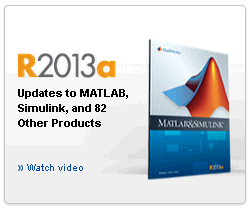
For an overview of the new features, you can watch this release highlight video.
If you want to go in to more details, you can consult the What’s New page for individual products. Here is he link for What’s New in Simulink.
Another good source of information I like to go through is the release notes.
Here is a list of cool things you will notice for Simulink related products:
Simulink
- Reordering of tabs in the Simulink Editor
- Arrays of buses loading and logging
- Gumstix Overo Hardware Support
- Raspberry Pi Hardware Support
- Live update for variant systems and commented-out blocks
- Variant systems now accept direct expressions in variant control in addition to variant objects
- Masking of linked blocks
- Several enhancements to concurrent execution
- Simplified scripting interface for automating Simulink Project tasks
- Added support for variable sample times in referenced models
- The Sample Time Legend now displays the source of triggered subsystem sample times.
DSP System Toolbox
- Spectrum Analyzer Scope
- Logic Analyzer Scope
- Triggering and peak finder features for the Time Scope
Simscape
- Vector and matrix physical signals
- New blocks: Random Number, Uniform Random Number, Perfect Insulator for thermal domain
SimMechanics
- New blocks: Common Gear, Rack and Pinion, Pin Slot Joint, Internal Force
- Published XML Schema for model import, enabling users to import mechanical models from external applications such as CAD systems
SimRF
- SimRF has a new Circuit Envelope solver for fast simulation and model load time
Documentation
Finally, I have to admit that some of my favorite improvements in R2013a are the enhancements made to the documentation center:
- Highlighting of search results
- Tree view of the documentation
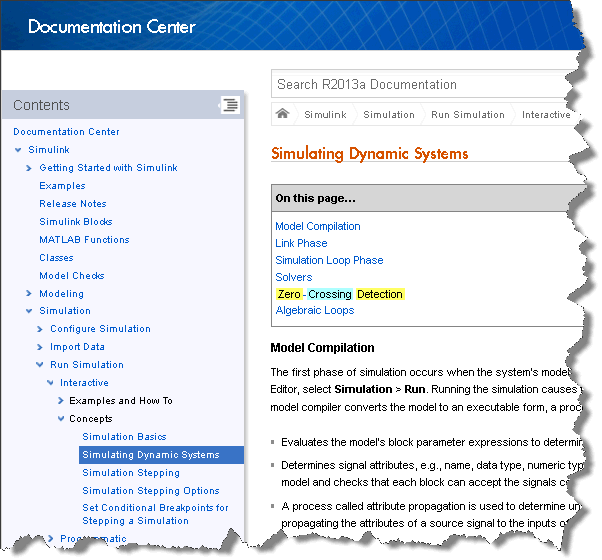
Now it’s your turn
Let us know what is your favorite R2013a feature by leaving a comment here.
- Category:
- What's new?





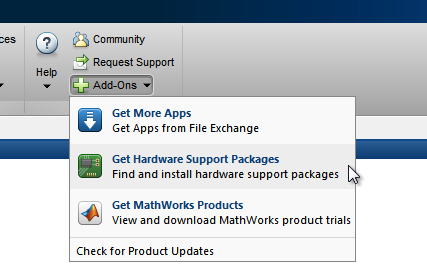



Comments
To leave a comment, please click here to sign in to your MathWorks Account or create a new one.