Model Explorer or Command Line?
Today I would like to ask you a question.
This week I received a large model where I wanted to find all the Lookup Table blocks and modify their Index Search Method parameter. Since the model was quite large and I was not familiar with it, manually navigating to each block, opening its dialog and modifying it was not an option.
So my question is: How would you accomplish this task?
Here are two options I considered.
Using functions at the MATLAB command prompt
For a long time, when I needed to find or modify blocks in a large Simulink model, I used the command prompt and functions like find_system, hilite_system and set_param.
For the example described above, I can find the blocks using find_system and see how they are connected in the model using hilite_system:
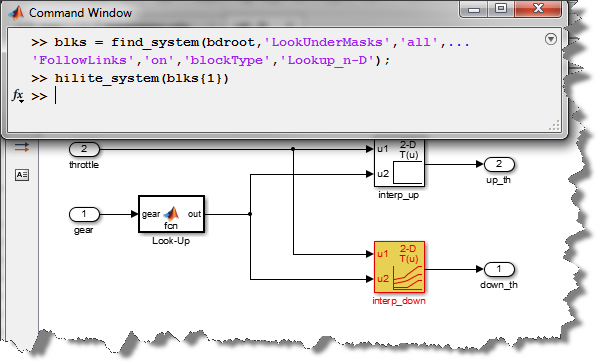
To change the Index Search Method, I can use set_param on the previous results:
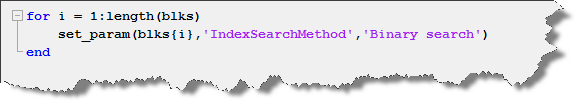
Using the Model Explorer
Recently, I started using the Model Explorer for this type of task and I think it is very efficient.
For the same task as above, I can easily search by block type. One thing I like is that I do not need to remember the exact string for the block type. The drop down looks at my model and offers me a list based on the blocks in my model.

In the list of results, the Path column is a hyperlink I can click to immediately see where the block is in the model.
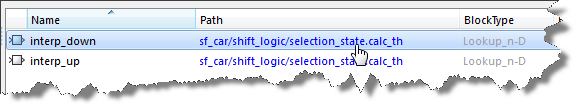
To edit the Index Search Method for all the blocks found, I:
- Add a column for this property
- Select all the blocks using "shitf+Click"
- Set the value for one instance, and it applies to all selected blocks
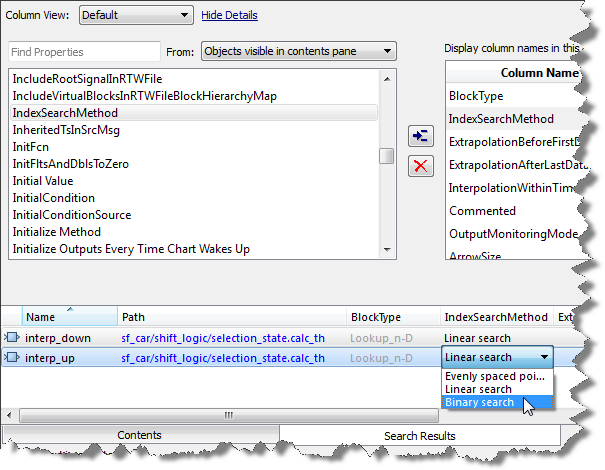
Now it's your turn
What is your workflow to find and edit blocks in a large model? Let us know by leaving a comment here.
- Category:
- Commands,
- Simulink Tips





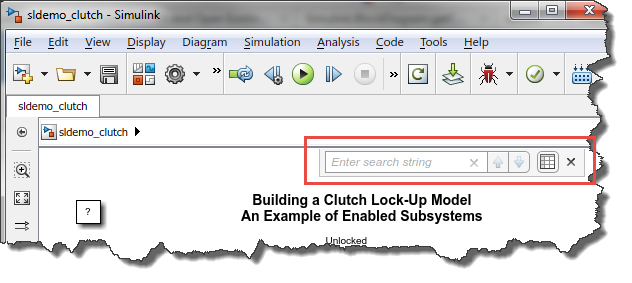


Comments
To leave a comment, please click here to sign in to your MathWorks Account or create a new one.