
In R2014a, System Identification Toolbox has new online parameter estimation capabilities. Let’s see how this works using a simple example! The Problem Let's say we have a setup where a DC... read more >>

In R2014a, System Identification Toolbox has new online parameter estimation capabilities. Let’s see how this works using a simple example! The Problem Let's say we have a setup where a DC... read more >>
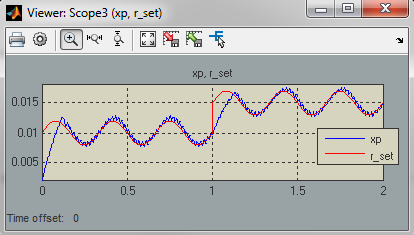
In a previous post, we highlighted how the system identification capability of the PID Tuner app can help identifying an experimental plant. Today we see another very useful application: Identifying a linear plant from a model that does not linearize.... read more >>
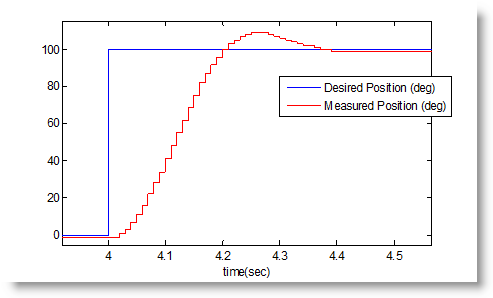
In R2014a, system identification capabilities have been added to the PID Tuner app to create a plant model, allowing you to do the plant identification and controller tuning all in one app.... read more >>
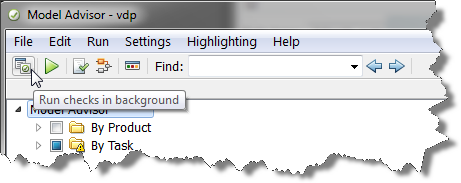
If you are a user of the Model Advisor and have a license for the Parallel Computing Toolbox, you probably noticed a new icon in R2014a: Run checks in background... read more >>

This week I am happy to welcome guest bloggers Pascal Gahinet, Suat Gumussoy, Erman Korkut, and Mathieu Cuenant to introduce systune and the new Control System Tuner app from Robust Control Toolbox.
Have you ever dreamed of living inside a Simulink model?... read more >>
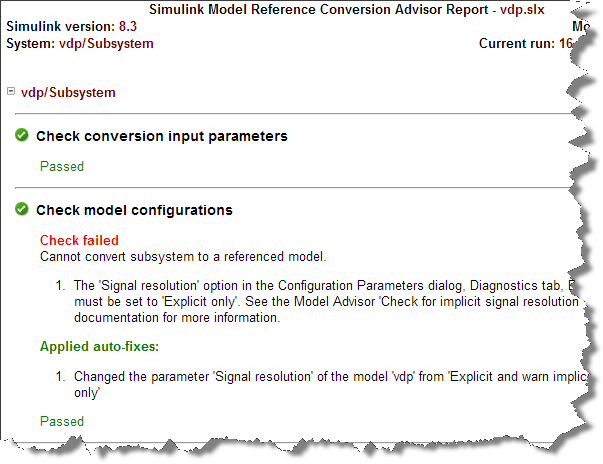
This week I want to highlight one of my favorite enhancement in R2014a: The improved workflow for converting a subsystem to a referenced model.... read more >>
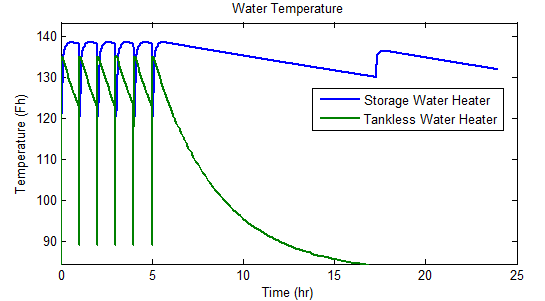
This week we talk about the new Simscape Thermal Liquid domain introduced in R2013b, and we see how it helped me to analyze how much I pay for hot water in my house.... read more >>
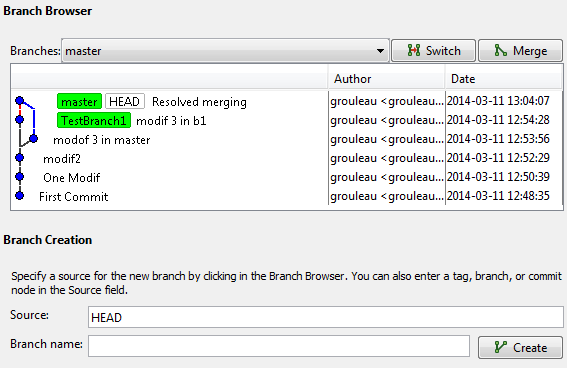
MathWorks just released MATLAB R2014a! (Licensed users can download R2014a here.) Here is a quick look at the new Simulink features I find the most interesting: Diagnostic Viewer In R2014a, the... read more >>

In R2013b, it is possible to specify joint motion in SimMechanics Second Generation models. In this post, I will use a simple pendulum with internal friction and subject to gravity to highlight... read more >>