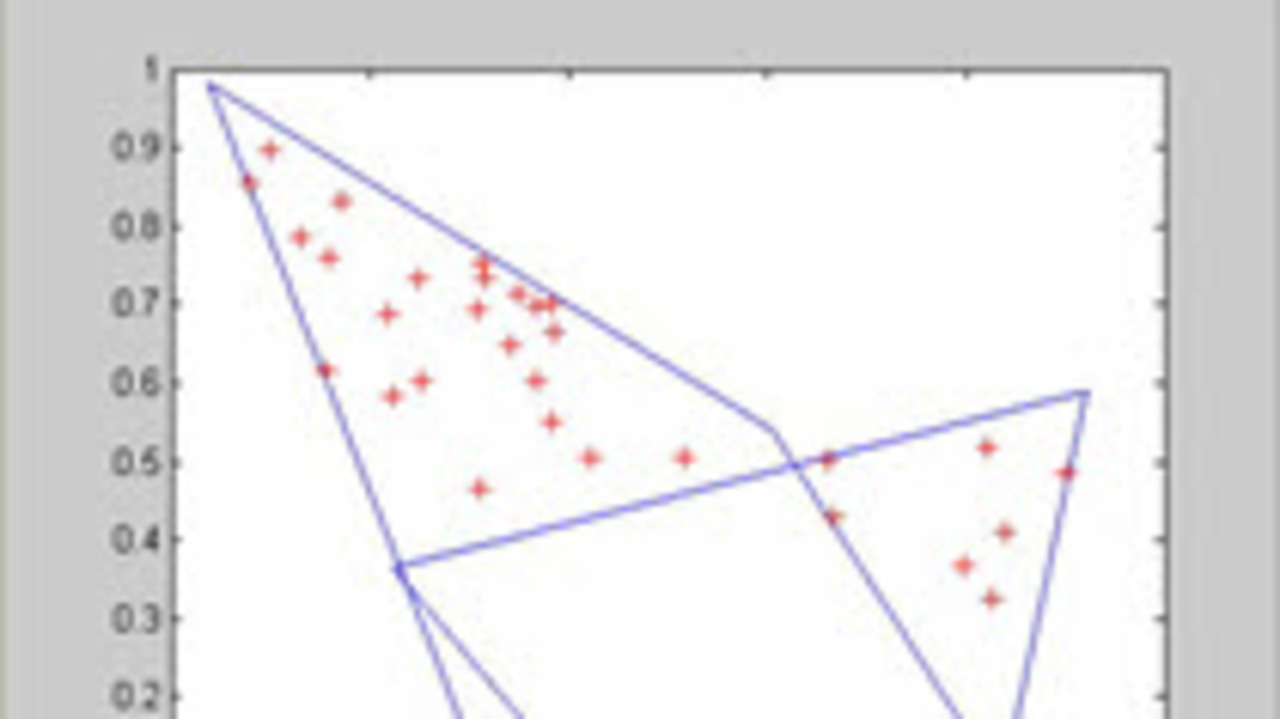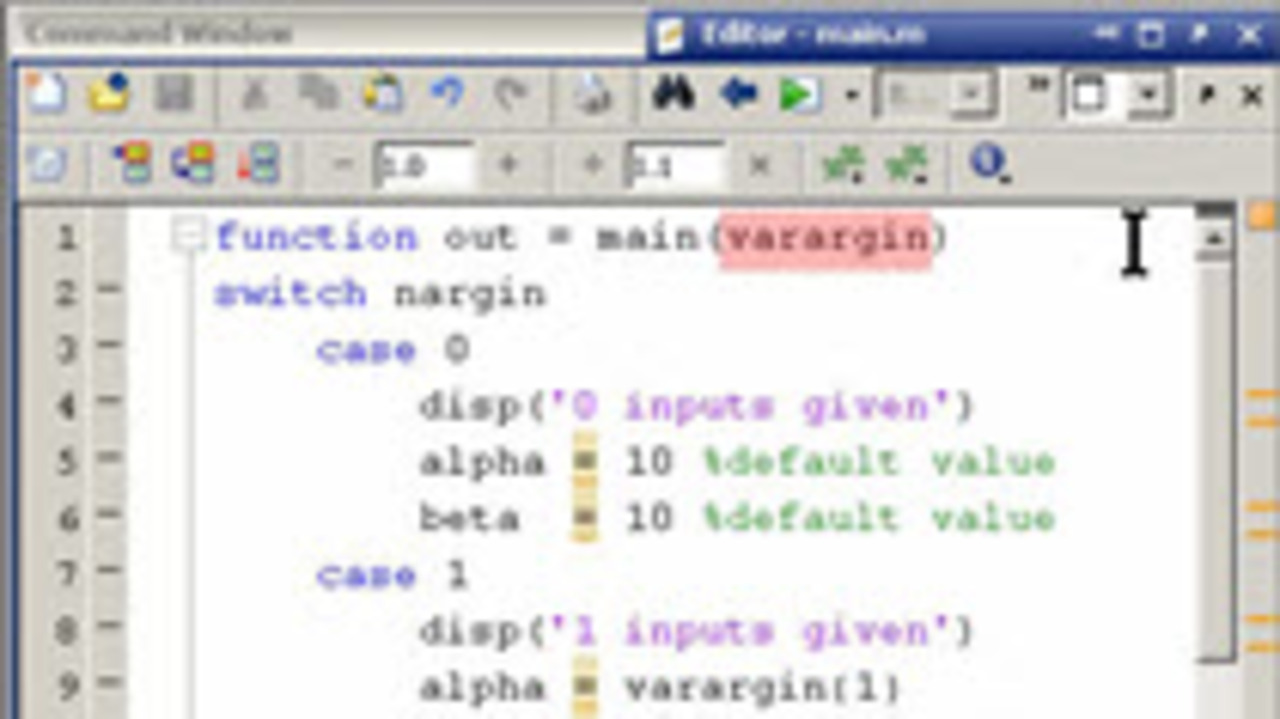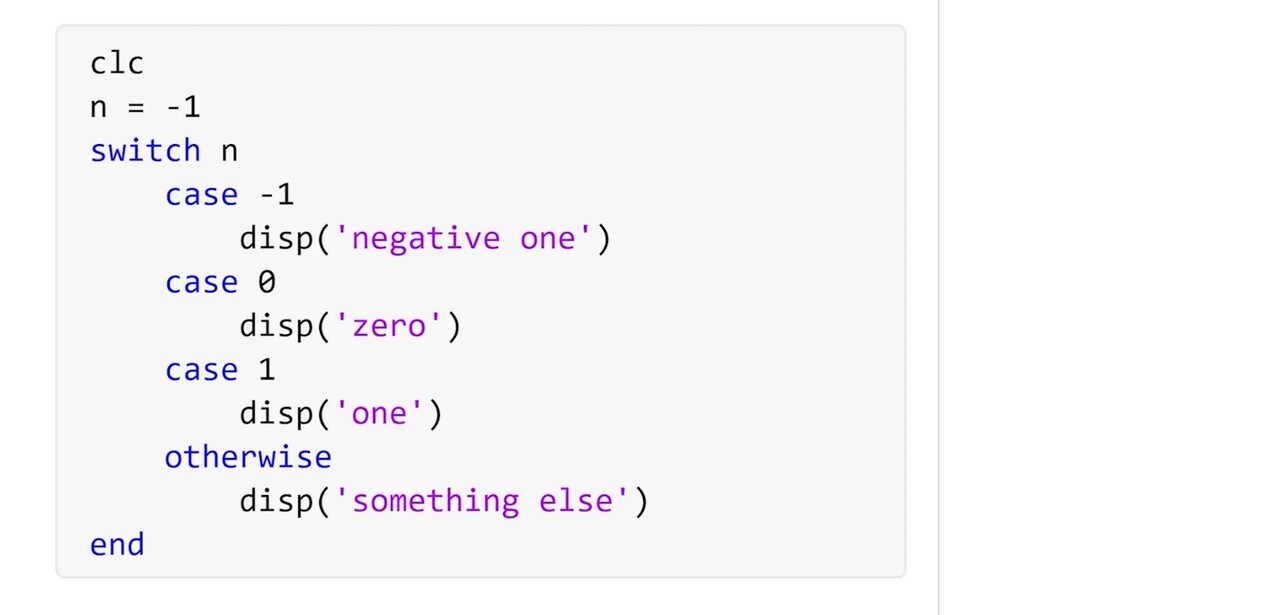This eleven minute video shows how you can make plots on two axes such that when one point of a pair is clicked, they both are highlighted. In this video you will see: LINE used instead of… 더 읽어보기 >>
Stuart’s MATLAB VideosWatch and Learn
Practical Example: Generating points inside a polygon 3
Notice the link at the bottom for a one minute survey that can get you into a drawing for a MATLAB t-shirt! This ten minute video shows how to modify the help example for INPOLYGON to generate a… 더 읽어보기 >>
Cool Feature: Video processing demos 24
Thank you to everyone that answered the survey from my last post. I will be processing the results and reporting in my next post.
Changes are already being planned based on the results.
This three… 더 읽어보기 >>
Advanced MATLAB: Capturing data from an instrument
In an earlier post, I covered how to collect data from a data acquisition board. This post will do something similar for an oscilloscope. This time instead of using the Data Acquisition Toolbox we… 더 읽어보기 >>
Advanced MATLAB: Varargin and Nargin- variable inputs to a function 6
Most MATLAB functions are overloaded. That means that there are several ways to call them and that MATLAB will “Do The Right Thing” based on the number and types of inputs. As a simple… 더 읽어보기 >>
File Promo: Hexxagon
I normally tend to the more serious side when making Picks of the Week and shy away from the games that are made with MATLAB. However, this week I was compelled to choose a game. It is a great… 더 읽어보기 >>
MATLAB Basics: ‘Switch case’ vs. ‘If elseif’ 15
This three minute video takes a look at the “Switch case” flow control statement and contrasts it with the more familiar “If elseif” flow control statement. Often times,… 더 읽어보기 >>
MATLAB Basics: GUIs without GUIDE 10
GUIDE is the standard way of creating GUIs in MATLAB, but sometimes it is better to make the GUI programmatically. This often happens when you want to easily create and destroy buttons and other… 더 읽어보기 >>
Advanced MATLAB: ButtonDownFcn 1
This is the next in a series of advanced topics in MATLAB. My definition of “Advanced” is somewhat nebulous and arbitrary, so even newer users can give this a watch. Two and a half… 더 읽어보기 >>
MATLAB Basics: Functions and subfunctions 7
This six and a half minute video shows a function being created in MATLAB, then it shows a subfunction being added. Functions are a way of adding to the MATLAB language. This video shows the creation… 더 읽어보기 >>
이 게시물은 작성자 개인의 의견이며, MathWorks 전체의 의견을 대변하는 것은 아닙니다.