Quickly Insert a Complementary Block
Today I want to share a quick trick to speed up your workflow in R2014b.
Complementary Blocks
In Simulink, there are a few blocks that always come in pairs, for example Goto and From, and Data Store Write and Data Store Read.
In R2014b, if you have one of these blocks, you can simply hover the mouse on top of the block, and a light blue indicator will appear. Click on it and drag to make the complementary block appear.

Now it's your turn
Were you already aware of this feature? Do you find it useful? Let us know by leaving a comment here.
- Category:
- Simulink Tips,
- What's new?



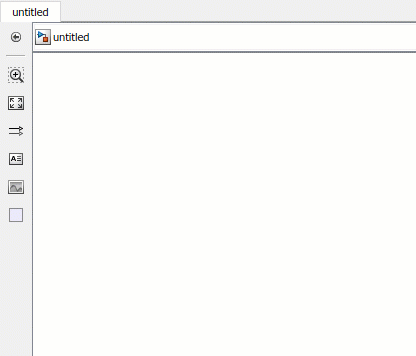

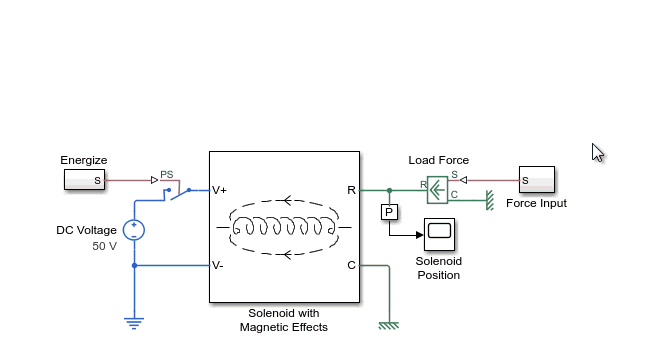



Comments
To leave a comment, please click here to sign in to your MathWorks Account or create a new one.