What’s New in R2015b – Part 4
I am not done yet... there are still a few more new things in Simulink R2015b I need to highlight.
Scope
In R2015b, the Simulink Scope has been entirely redesigned with tons of new features. It looks a lot closer to the Time Scope from the DSP System Toolbox.
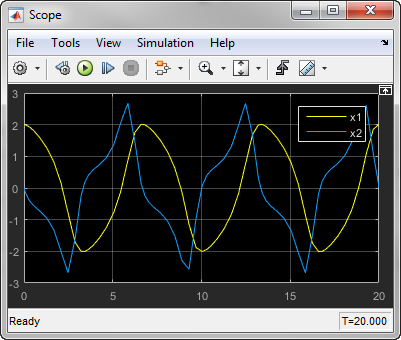
Visualization of Auto-Inserted Rate Transition Blocks
If you are familiar with the option Automatically handle rate transition for data transfer, you will like the addition of new indicators showing you where those are inserted and what operation they are doing. If you hover over the indicator, it will offer to insert the block for you.
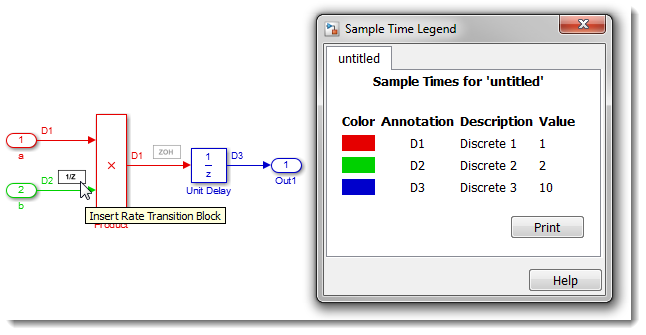
Dataset logging format is everywhere!
To help standardize your post processing scripts, most methods of logging data from a model now default to use the Dataset format
Referenced Simulink Projects
Since the first day Simulink Projects was released, we have been asked if a large project could include or reference smaller Simulink Projects. It is now possible. From the Simulink Project tab, click the References button to add or remove referenced projects.
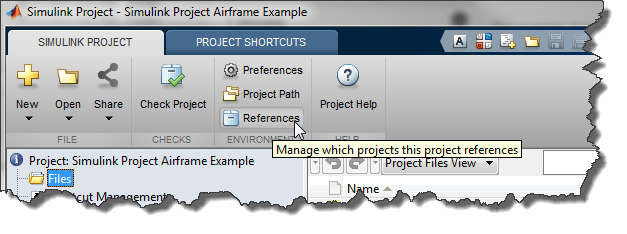
From the Project Shortcuts tab, you can run the shortcuts of your referenced projects.
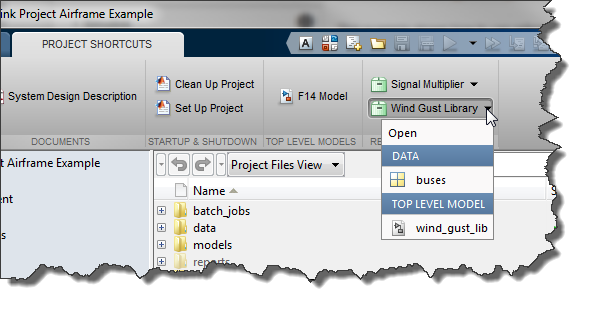
Visit the Componentization of Large Projects documentation page to learn more about this topic.
Configuration Parameters List View
Next time you open the Configuration Parameters of a model, notice the two buttons at the top. Category is the view you have been used to seeing over the years. List gives you a completely new way to find and tune the parameters you need.
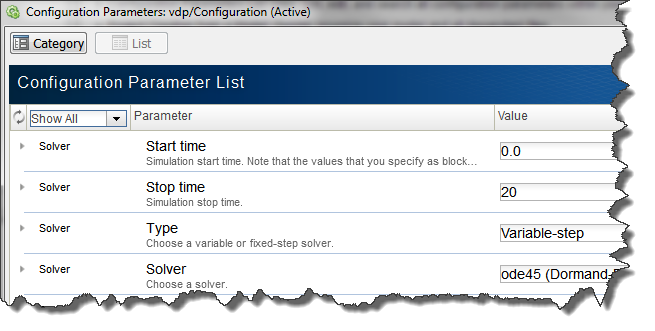
Now it's your turn
Let us know what you think of those new features by leaving a comment here.
- 범주:
- What's new?





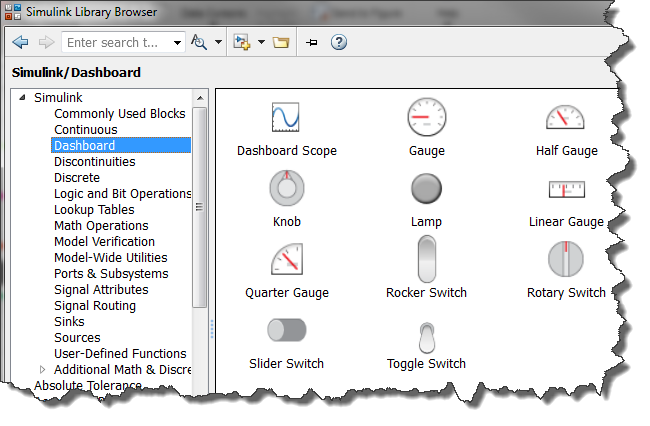



댓글
댓글을 남기려면 링크 를 클릭하여 MathWorks 계정에 로그인하거나 계정을 새로 만드십시오.