Easily Accessing Block Parameters
How often you end up wondering what the value of a block parameter in Simulink is?
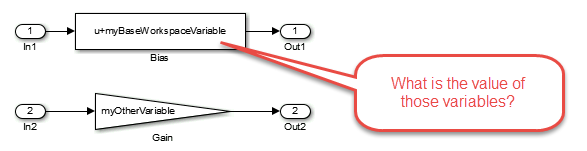
In the past, I used to open the block dialog, copy the variable name, go the MATLAB prompt, paste the value and hit Enter to evaluate it.
Since R2015a, we made it easier...
If you right-click on a parameter in a block dialog, you now see two new options: Open and Explore.
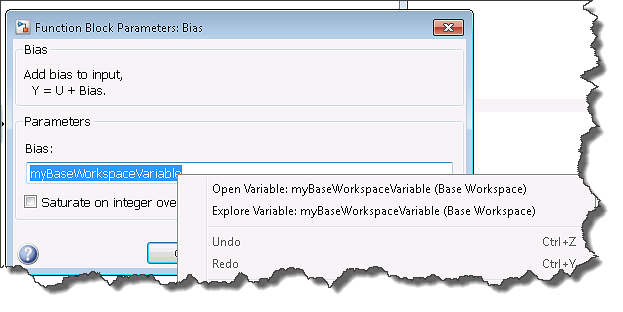
Open Variable
If you select Open, for scalars and vectors, a simple dialog opens where you can view and edit the value of the parameter.
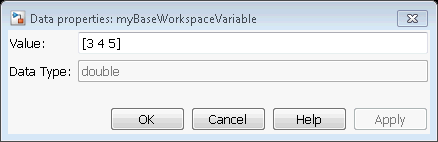
If If the parameter is an object, for example a Simulink.Parameter object, the standard properties dialog will open.
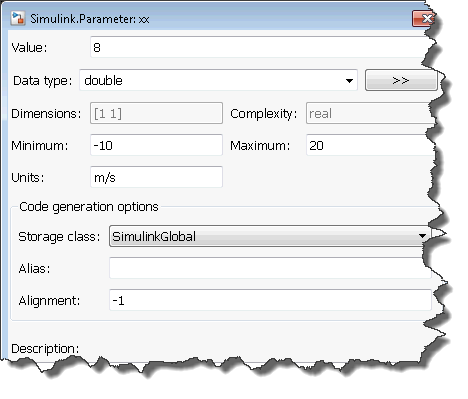
Explore Variable
If you need to do more advanced maneuvers or see and edit more complex variables, like a structure, try clicking Explore. This will launch the Model Explorer with the variable selected.

Now it's your turn
Have you already included this new feature in your workflow? Let us know what you think of it by leaving a comment here.
- Category:
- Parameters,
- Simulink Tips




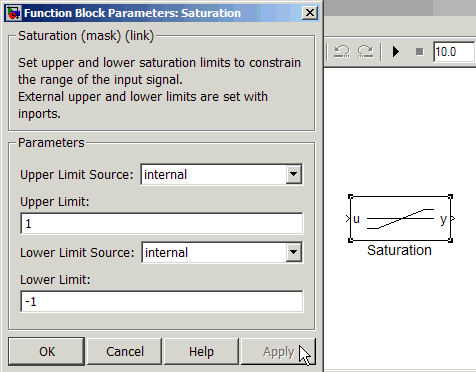
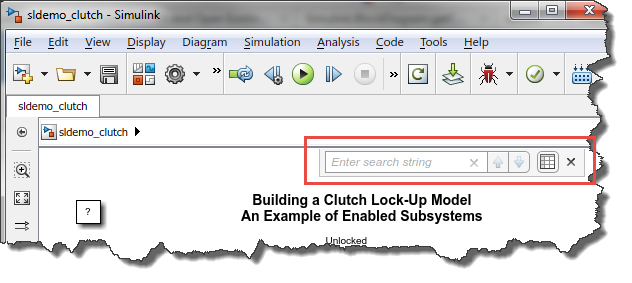



Comments
To leave a comment, please click here to sign in to your MathWorks Account or create a new one.