Adopting Model-Based Design
Are you a frequent MATLAB user whose knowledge of Simulink is limited to sldemo_househeat? Maybe you're looking to join the Hyperloop project? Or you just want to use Simulink more, but don't quite know where to get started? This post is all about helping you on your first steps towards adopting Model-Based Design (MBD).
The big picture
Let's start with the big picture, and examine this white paper on Design and Verification of Motion Control Algorithms Using Simulation. Model-Based Design allows you to look at things from a system-level perspective, combining multiple domains such as electrical, mechanical, hydraulic, and control. This white paper will walk you through an example of first modeling an electric motor coupled to a load by a flexible shaft, characterizing the system, and then creating a control system for it.
Drill down
Now that you have an idea of how MBD works, you might want to explore how to model systems more relevant to your particular application. A great way to get help on such topics is to go to our webinars page and search on your topic. For example, if you're interested in solar energy technologies, you might search for solar power and watch this webinar on photovoltaic Inverters. (You could always search through our old blog posts, too).
Getting things done
Now orthogonal to the question of how to use MBD for your application, you may also start to have questions come up about how to do a specific task in MBD. For example, how do you use MBD within a team, or componentize a model?
To help answer these types a questions, we have a vast library of whitepapers that you can draw upon. Maybe you need help on how to establish a common styling modeling guidelines. Or maybe you need to work to a safety standard like ISO 26262. Or you have questions about how to manage an MBD Project someday.
Now it's your turn
Read some user stories on how your industry colleagues adopted model-based design, and then let us know in the comments how you got started on your Simulink journey! What else would be helpful to get you started with Simulink?




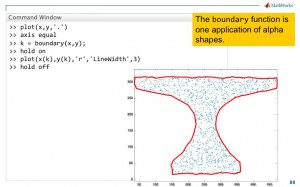



댓글
댓글을 남기려면 링크 를 클릭하여 MathWorks 계정에 로그인하거나 계정을 새로 만드십시오.