
Today I want to introduce my favorite new feature in MATLAB R2019b: Subsystem Reference
Let's see what is it, how it works, and when you should be using it.
Creating a Subsystem File
In R2019b, we... 더 읽어보기 >>

Today I want to introduce my favorite new feature in MATLAB R2019b: Subsystem Reference
Let's see what is it, how it works, and when you should be using it.
Creating a Subsystem File
In R2019b, we... 더 읽어보기 >>

Someone recently challenged me to convert the curling simulator we published a few years ago (See this post and this post) to take advantage of new features not available at that time: App Designer... 더 읽어보기 >>
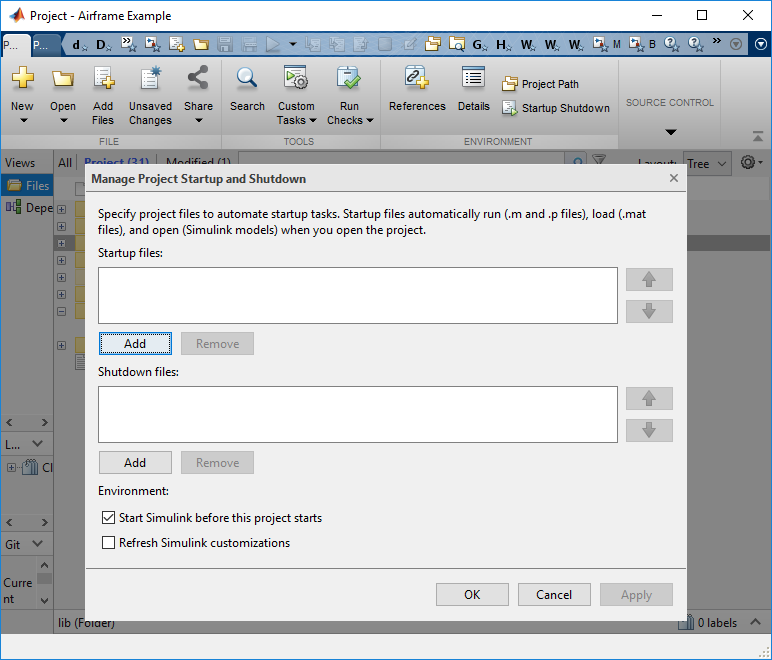
Today I am happy to welcome guest blogger Quique Hernandez Hurtado Esquilas.
Quique recently completed a project where he updated many examples using Projects to leverage new features added in the... 더 읽어보기 >>
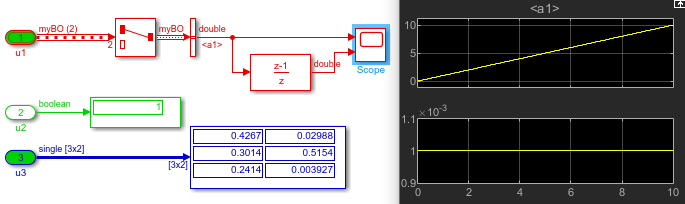
Today I decided to revisit a topic I covered a few years ago: loading discrete signals in a simulation.
Let's see what has been added in the last few years to help with the potential problems you... 더 읽어보기 >>
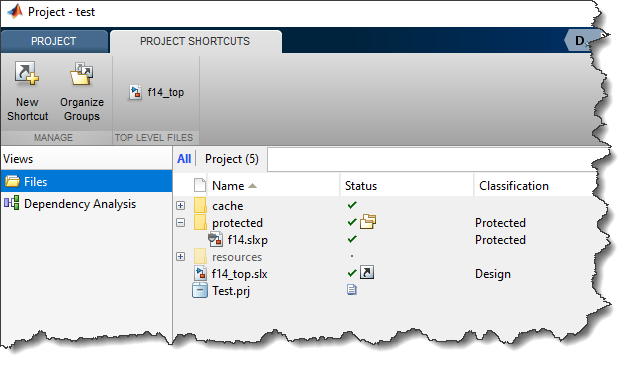
After my last post on FMU import and export, someone asked me if exporting a Simulink model to an FMU was a good way to hide the model and protect intellectual property.
The answer is: No!
An FMU is... 더 읽어보기 >>
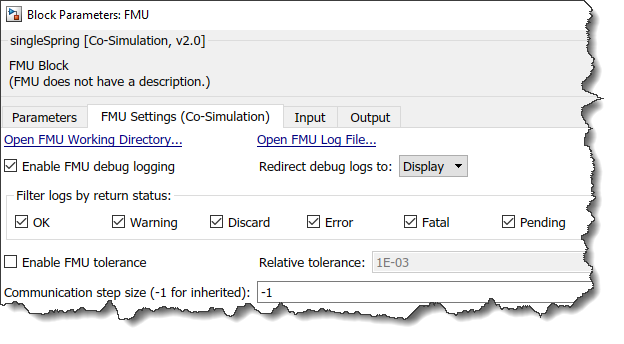
Today, I want to cover the current state of support of Functional Mock-up Units (FMU) in Simulink.
Background
From the FMI standard website, FMI is:
Functional Mock-up Interface (FMI) is a tool... 더 읽어보기 >>

In MATLAB R2019a, it is now possible to create standalone Stateflow charts that can be executed in MATLAB. Let's see how this work!
Getting Started
First, an important concept: A standalone Stateflow... 더 읽어보기 >>

MATLAB R2019a is available for download. Here are some of my favorite new features in the Simulink area.
Model Reference
Two major enhancements have been made to model referencing. The first... 더 읽어보기 >>
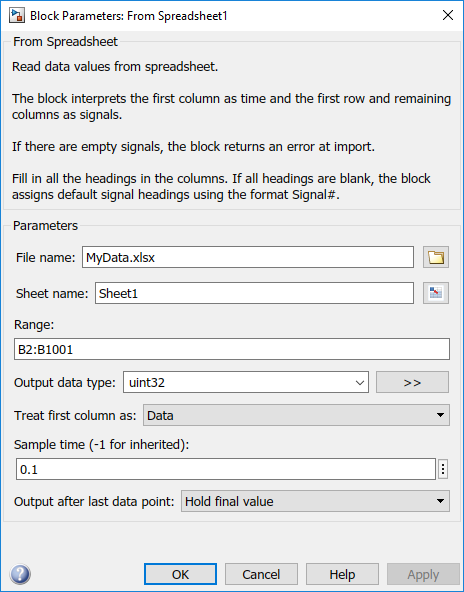
Today I want to share a useful tip for importing signals from Excel into a simulation.
From Spreadsheet block
In case you were not aware, since R2015b, Simulink has offered the From Spreadsheet... 더 읽어보기 >>
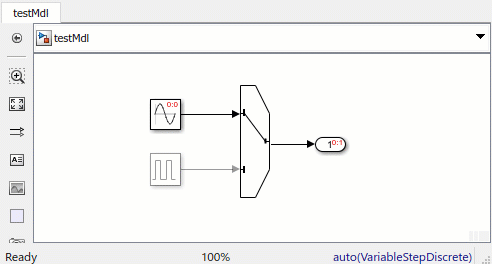
I posted about variants in the past, but things have changed a lot since then, so I thought it would be a good idea to review the options available for variants in R2018b.
Variant Subsystem
If you... 더 읽어보기 >>