What’s New in R2019a?
MATLAB R2019a is available for download. Here are some of my favorite new features in the Simulink area.
Model Reference
Two major enhancements have been made to model referencing. The first enhancement is that referenced models can now be opened in the same canvas as the top model, which facilitates window management. The second enhancement is that it is now possible to use Bus Element Ports at the top level of a model. The great benefit of Bus Element Ports is that you do not need bus objects anymore at the model reference interface.

Schedule Editor
The Schedule Editor is a new tool that allows you to define partitions and in which order that should execute.
Let's take the following simple model. By default, Simulink looks at the data dependency between components to determine in which order they should execute. In this case, it would do ssA, ssB, ssC and ssD.

Using the Schedule Editor, it is possible to make each of those subsystems a partition and to control in which order they should execute. For example, here I specify that the order should be ssC, ssB, ssA, ssD. Notice how the line between ssA and ssB is dashed, indicating that the chosen order results in a delay in the data going from ssA to ssB.

New Solver: odeN
In R2019a, a new solver named odeN has been added to the list of variable-step solvers. Unlike most variable-step solvers, odeN does not do error control. It is particularly useful for models where the bottleneck for the step size is either a very fast discrete rate, or lots of zero-crossing events. In this type of model, the error control mechanism of other solvers is practically never used, making odeN more efficient.
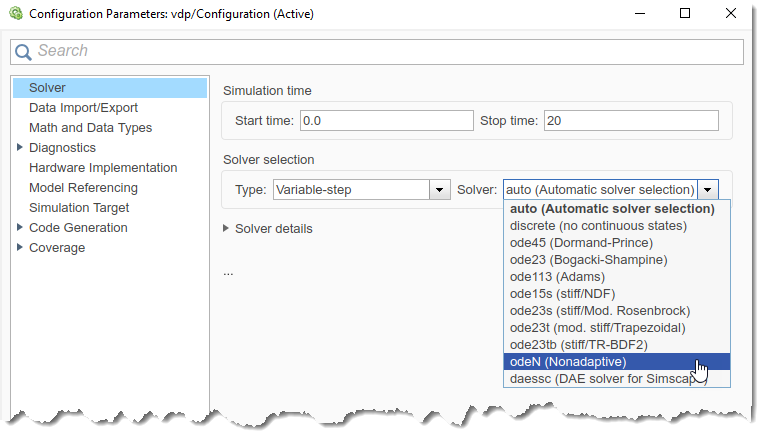
Physical Signals Units Propagation
If you are a Simscape user, before R2018b you probably felt puzzled by situations like the one shown in the following image. Since unit propagation was not supported for physical signals, the unit of position coming from the motion sensor was lost at the PS Gain block. Since the units were lost, specifying millimeters had no effect and the original -0.1 meters was output even if millimeters were specified in the PS-Simulink block.

In R2019a, blocks from the Physical Signals section of the Simscape library now propagate units, and the PS-Simulink block is able to properly output -100mm
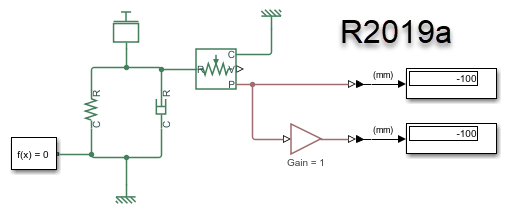
Note that if you upgrade an existing model to R2019a, this change will not be applied automatically. You can use the Upgrade Advisor to view the impacted blocks and opt-in progressively.

Toolstrip Tech Preview
Once you are done installing R2019a, I recommend that you go to the Simulink Preferences and enable the following option to try the tech preview of the Simulink Toolstrip:

Here is what the Simulation tab looks like:

We decided to make the toolstrip available as a tech preview because a few important features are not available yet. The most noticeable missing feature is the capability to customize it like how the current menu entries can be customized using sl_customization files.
Now it's your turn
This list is just a small subset of the new Simulink features in R2019a. I recommend going through the release notes to see the complete list.
Let us know in the comments below if there are specific features you would like to be described in more details in this blog.
- Category:
- What's new?
 Cleve’s Corner: Cleve Moler on Mathematics and Computing
Cleve’s Corner: Cleve Moler on Mathematics and Computing The MATLAB Blog
The MATLAB Blog Guy on Simulink
Guy on Simulink MATLAB Community
MATLAB Community Artificial Intelligence
Artificial Intelligence Developer Zone
Developer Zone Stuart’s MATLAB Videos
Stuart’s MATLAB Videos Behind the Headlines
Behind the Headlines File Exchange Pick of the Week
File Exchange Pick of the Week Hans on IoT
Hans on IoT Student Lounge
Student Lounge MATLAB ユーザーコミュニティー
MATLAB ユーザーコミュニティー Startups, Accelerators, & Entrepreneurs
Startups, Accelerators, & Entrepreneurs Autonomous Systems
Autonomous Systems Quantitative Finance
Quantitative Finance MATLAB Graphics and App Building
MATLAB Graphics and App Building


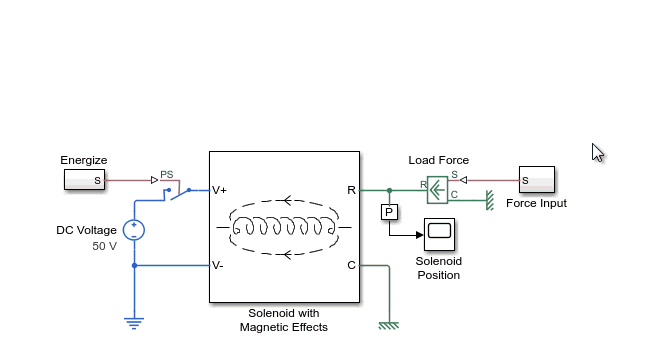

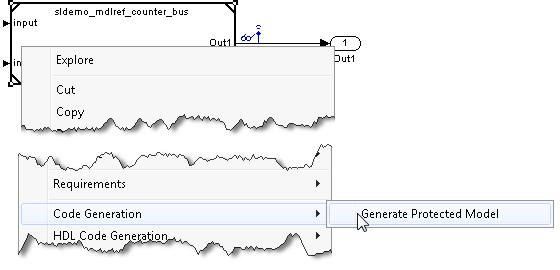


Comments
To leave a comment, please click here to sign in to your MathWorks Account or create a new one.