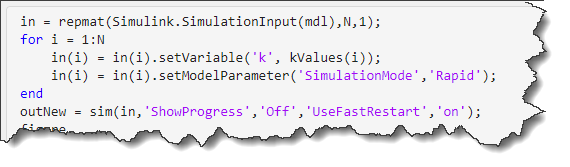
For a first post about R2025a, I decided to highlight 3 enhancements that will help speed up your Simulink workflows... and since it helped me writing this post, a quick mention of the new MATLAB... 더 읽어보기 >>
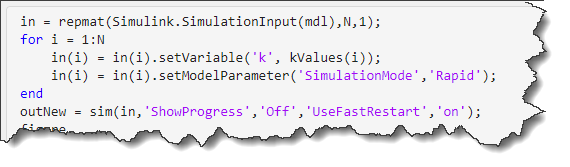
For a first post about R2025a, I decided to highlight 3 enhancements that will help speed up your Simulink workflows... and since it helped me writing this post, a quick mention of the new MATLAB... 더 읽어보기 >>

A few weeks ago I published this blog post: Getting the most out of Rapid Accelerator mode – Version R2023b, where I described how to simulate a model multiple times in Rapid Accelerator mode for... 더 읽어보기 >>

In Simulink, the different simulation modes (accelerators) can save you a lot of time. There are, however, subtleties to what “time” you can save, and how we can achieve those savings. In this post,... 더 읽어보기 >>

I don’t usually publicize this sort of thing on this blog, but I think the subject is too relevant for many readers of this blog to no advertise it. Next Thursday, October 19th, 2023, we are... 더 읽어보기 >>
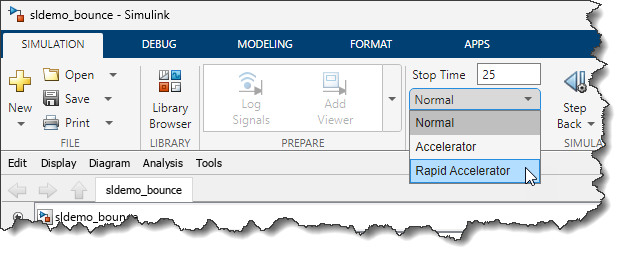
Earlier this week, a user came to me with a question related to a blog post I wrote a long time ago: Getting the most out of Rapid Accelerator mode. This made me realize that since then, we have made... 더 읽어보기 >>
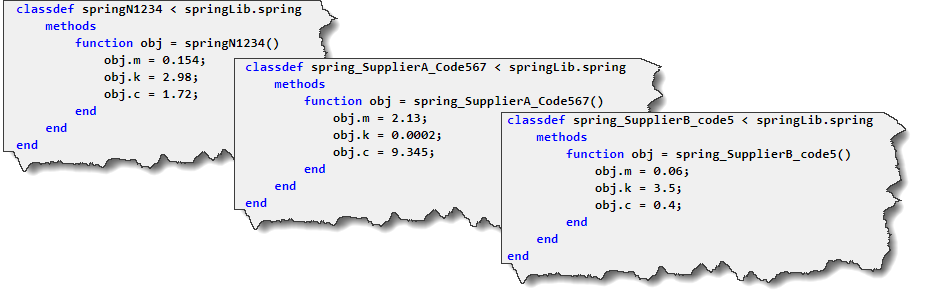
In my previous post, I described how to parameterize a Simulink model using MATLAB objects. To be honest, there is nothing magic or revolutionary to that in itself. The reason why I decided to cover... 더 읽어보기 >>

In a previous post, I introduced a model simulating the exponential spread of a phenomenon like COVID-19. With more and more talks in the news about deconfinement plans, I thought it would be... 더 읽어보기 >>

If you are attentive to details, you might have noticed that in MATLAB R2019b, we removed the First-Order Hold block from the Discrete section of the Simulink Library browser.
At the same time, we... 더 읽어보기 >>

I have never written about these topics on this blog because this is not specific to Simulink, but... I am a big fan of MATLAB Online and MATLAB Drive. Today I will describe how I use these and... 더 읽어보기 >>

MATLAB R2017b has recently been released. For this first post about R2017b, I want to highlight a feature that I think most of you will find very useful: The Simulation Manager
The Simulation Manager... 더 읽어보기 >>