MATLAB Online, MATLAB Mobile, MATLAB Drive… and Simulink
I have never written about these topics on this blog because this is not specific to Simulink, but... I am a big fan of MATLAB Online and MATLAB Drive. Today I will describe how I use these and highlight what you can do with them.
MATLAB Drive
In case you did not know: If you have a MathWorks account, you have access to MATLAB Drive!
How do you access it? Let's begin with the method I use the most: MATLAB Drive Connector.
You can install MATLAB Drive Connector from this link. Once this is done, you will see a MATLAB Drive Connector icon in the taskbar, and clicking on it will allow you, for example, to see file activity and quickly navigate to your MATLAB Drive folder.
Note: I am using on Windows, but this is also available for Mac and Linux.
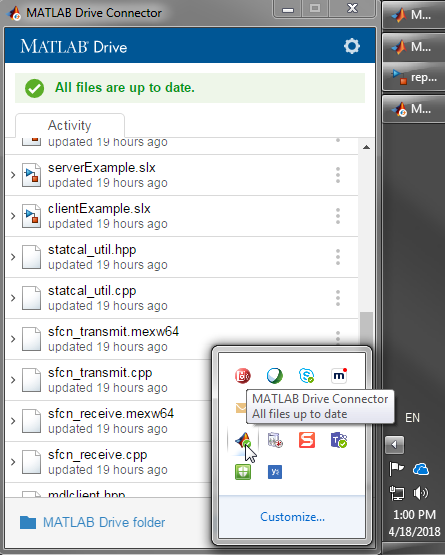
Another option is to access MATLAB Drive through a web browser, where you will be able to upload and download files:
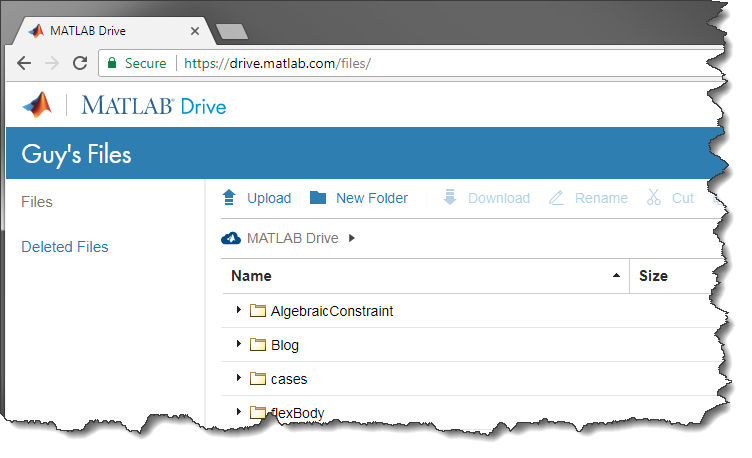
I recommend looking at MATLAB Drive help for more details.
MATLAB Online
Another feature that works in combination with MATLAB Drive is MATLAB Online, which is also included with most license types. With MATLAB Online, your "working directory" is MATLAB Drive.
MATLAB Online offers limited support for Simulink. You cannot edit models, but you can simulate them as mentioned here.
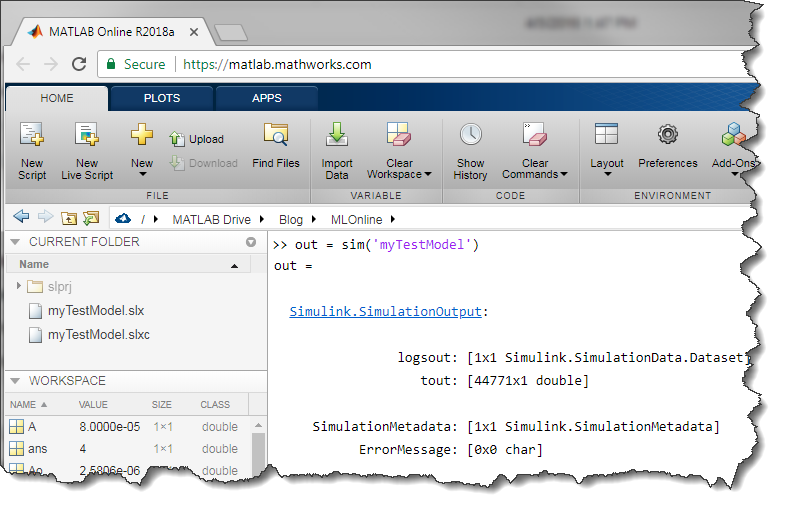
MATLAB Mobile
MATLAB Mobile is another way to run MATLAB and simulate models. If you are not using it already, you can get it from Google Play or Apple App Store righ now.
Here is a screenshot of my iPad simulating a model:
Advantages
One obvious advantage of simulating models using MATLAB Online or MATLAB Mobile is that the computation is done online. This keeps your computer CPU available to do something else.
Another feature I really like is that your session is continuous. You can connect and disconnect interchangeably between MATLAB Online and MATLAB Mobile and the same session continues. This means I can start a simulation from MATLAB Online at work, disconnect and check on it later from MATLAB Mobile.
The last thing I want to highlight is that you can publish a script as HTML or PDF and share the address with anybody, even if they do not have a MathWorks Account.
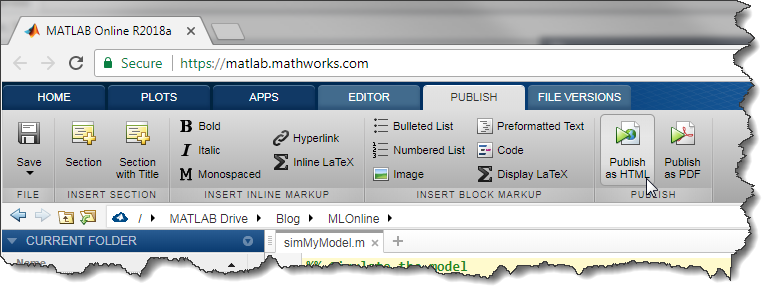
You can see the results of my simulation above by visiting this link:
Here is what it looks like:

Now it's your turn
Are you using MATLAB Online, MATLAB Mobile or MATLAB Drive? Let us know how in the comment below.
One final thought... If you enjoy running simulations online instead of on your computer, I also recommend looking into the options for Parallel Computing on the Cloud. This will allow you to scale up and run tons of simulations in the cloud at the same time.
- Category:
- distance_learning,
- Performance,
- Simulation,
- What's new?
 Cleve’s Corner: Cleve Moler on Mathematics and Computing
Cleve’s Corner: Cleve Moler on Mathematics and Computing The MATLAB Blog
The MATLAB Blog Guy on Simulink
Guy on Simulink MATLAB Community
MATLAB Community Artificial Intelligence
Artificial Intelligence Developer Zone
Developer Zone Stuart’s MATLAB Videos
Stuart’s MATLAB Videos Behind the Headlines
Behind the Headlines File Exchange Pick of the Week
File Exchange Pick of the Week Hans on IoT
Hans on IoT Student Lounge
Student Lounge MATLAB ユーザーコミュニティー
MATLAB ユーザーコミュニティー Startups, Accelerators, & Entrepreneurs
Startups, Accelerators, & Entrepreneurs Autonomous Systems
Autonomous Systems Quantitative Finance
Quantitative Finance MATLAB Graphics and App Building
MATLAB Graphics and App Building
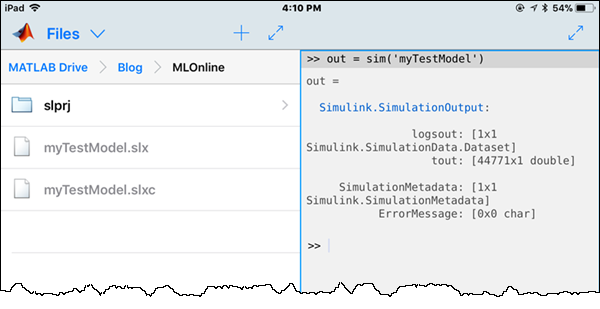


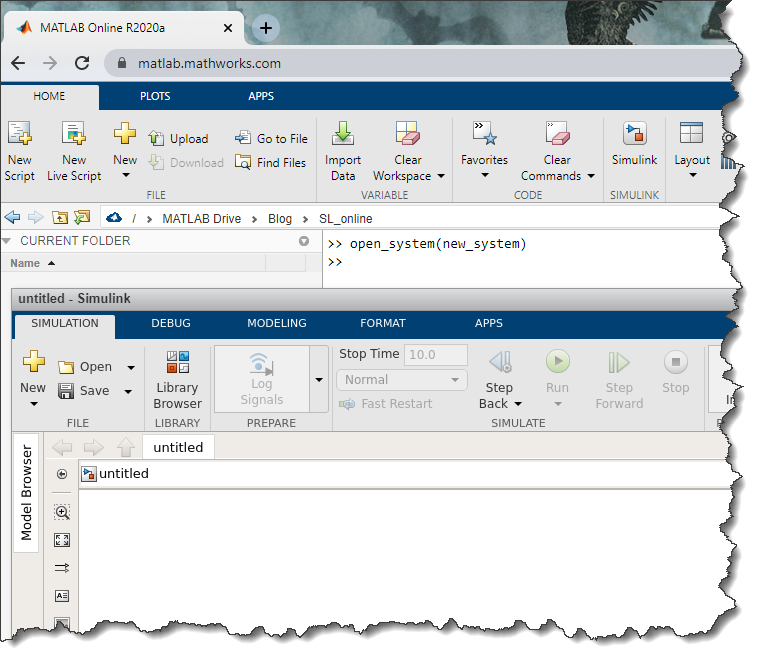





Comments
To leave a comment, please click here to sign in to your MathWorks Account or create a new one.