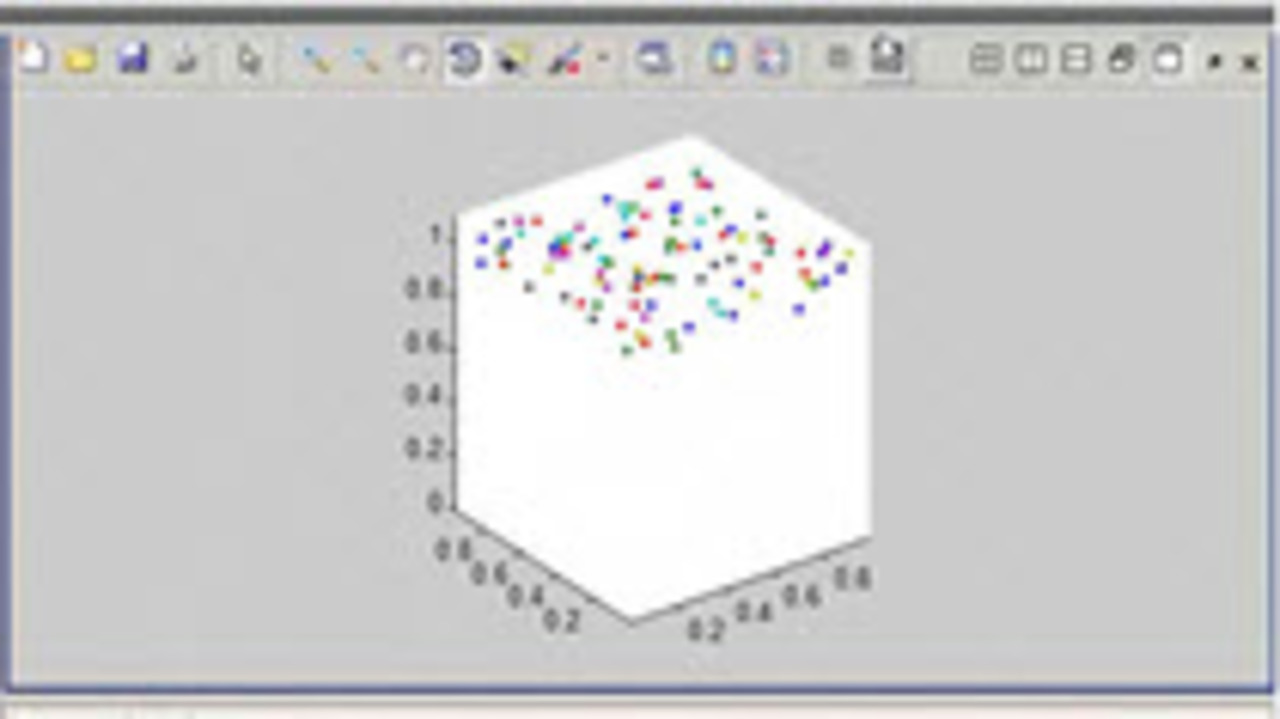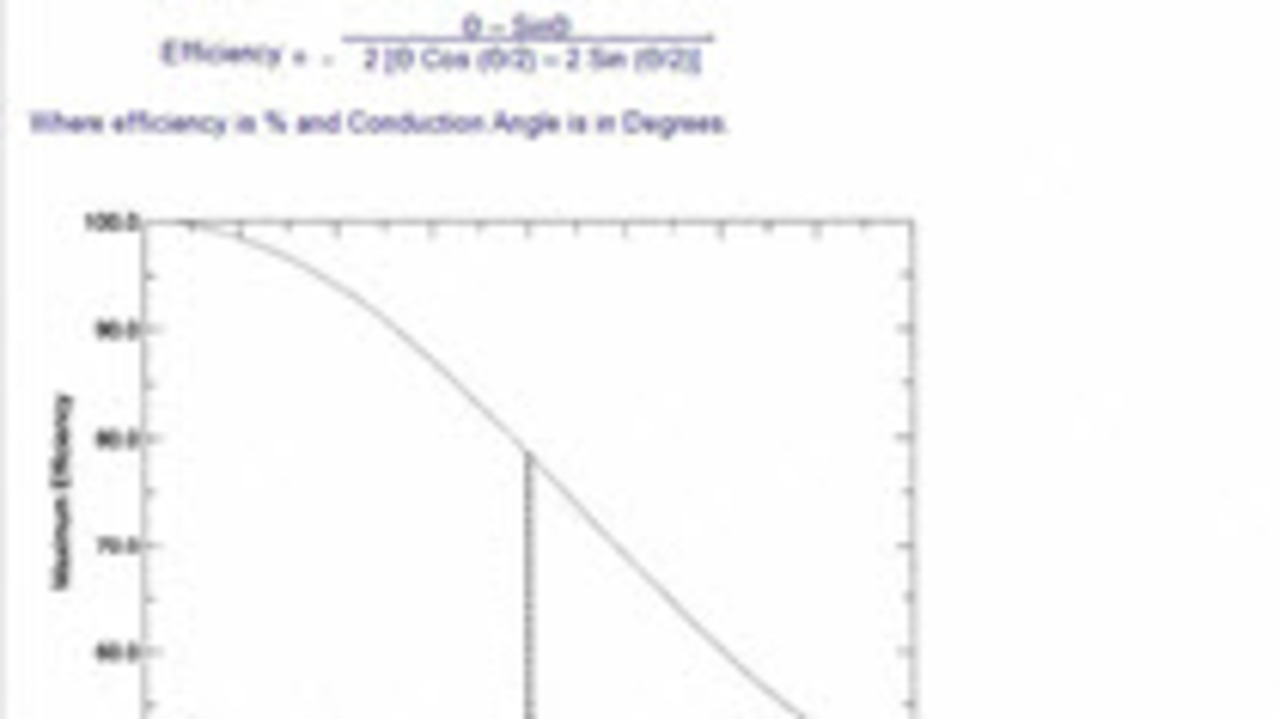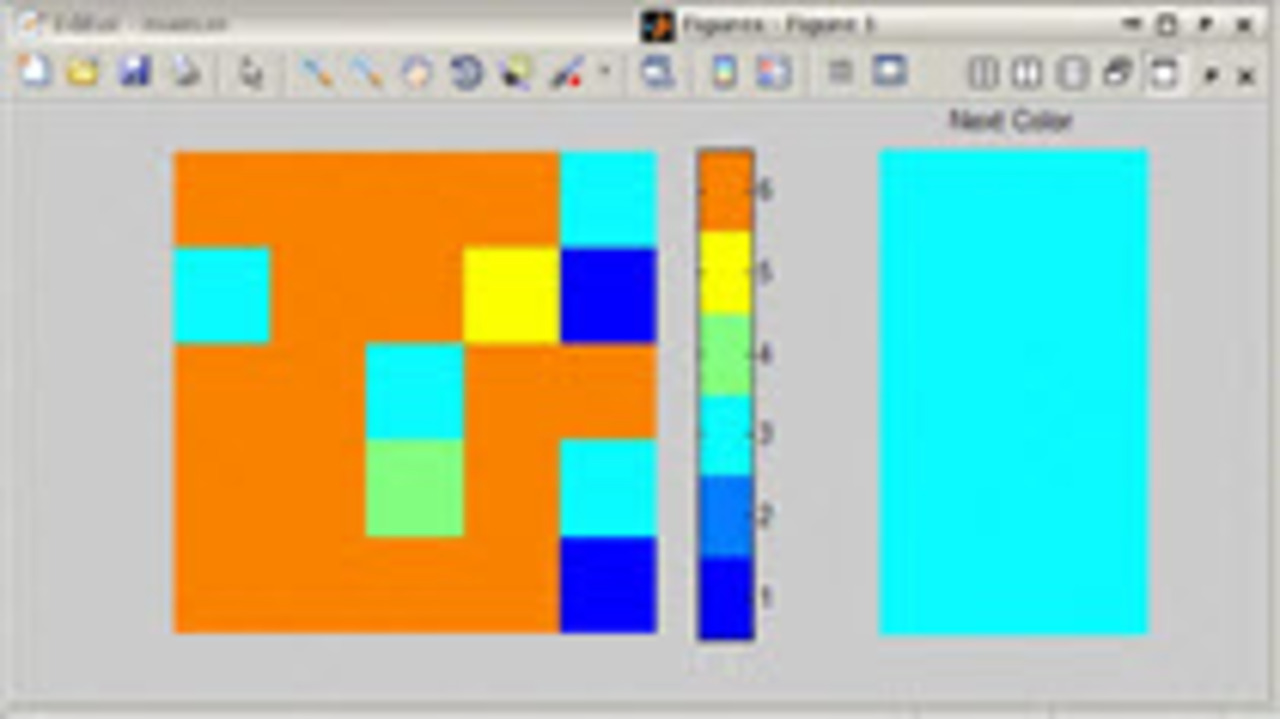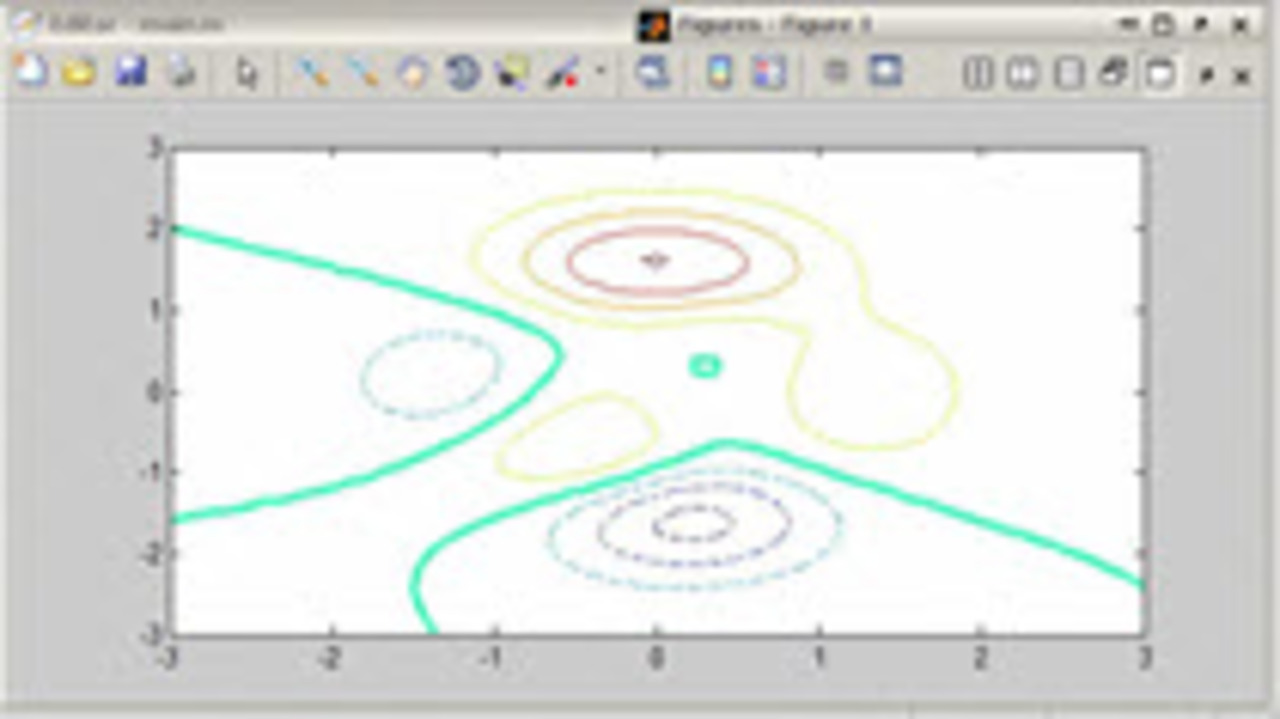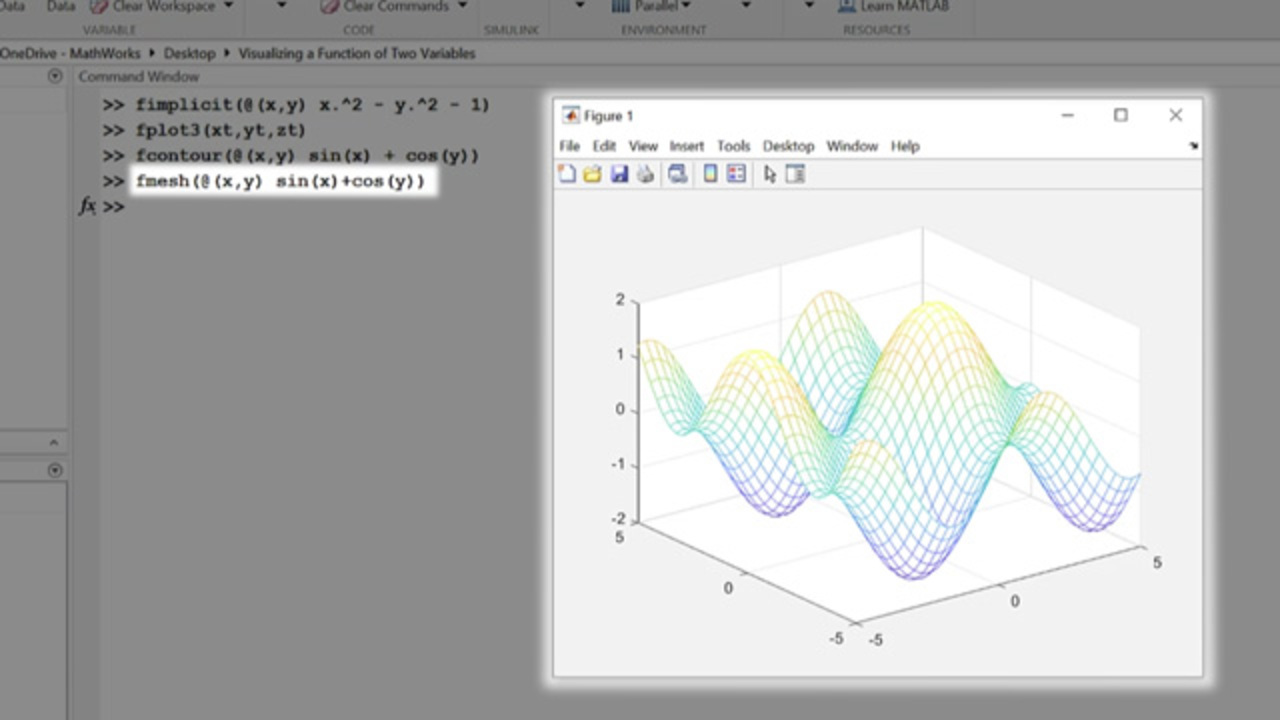Well, am I turning red! Soon after I posted my last video about how to find the volume underneath a set of non uniformly spaced data, I found one of our developers had a better way to do it using… 더 읽어보기 >>
Revisited: Integrating to find the volume underneath a set of non uniformly spaced data 2
- 범주:
- Level: Advanced