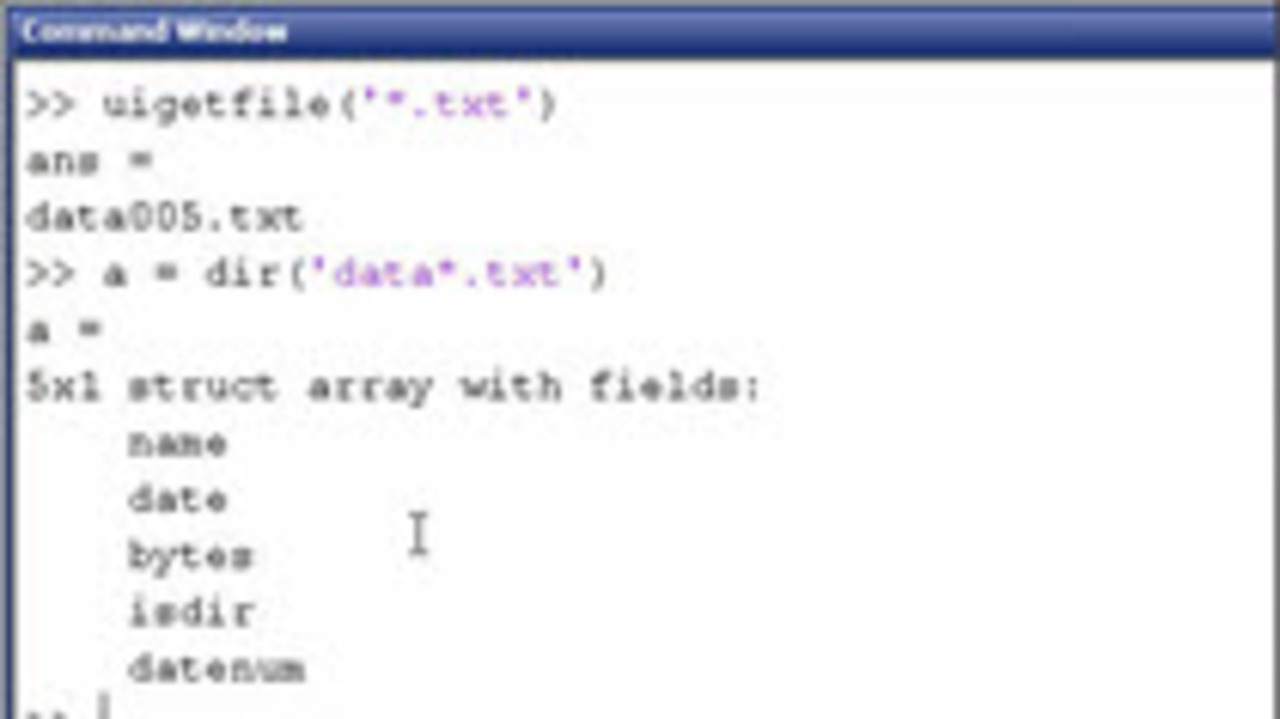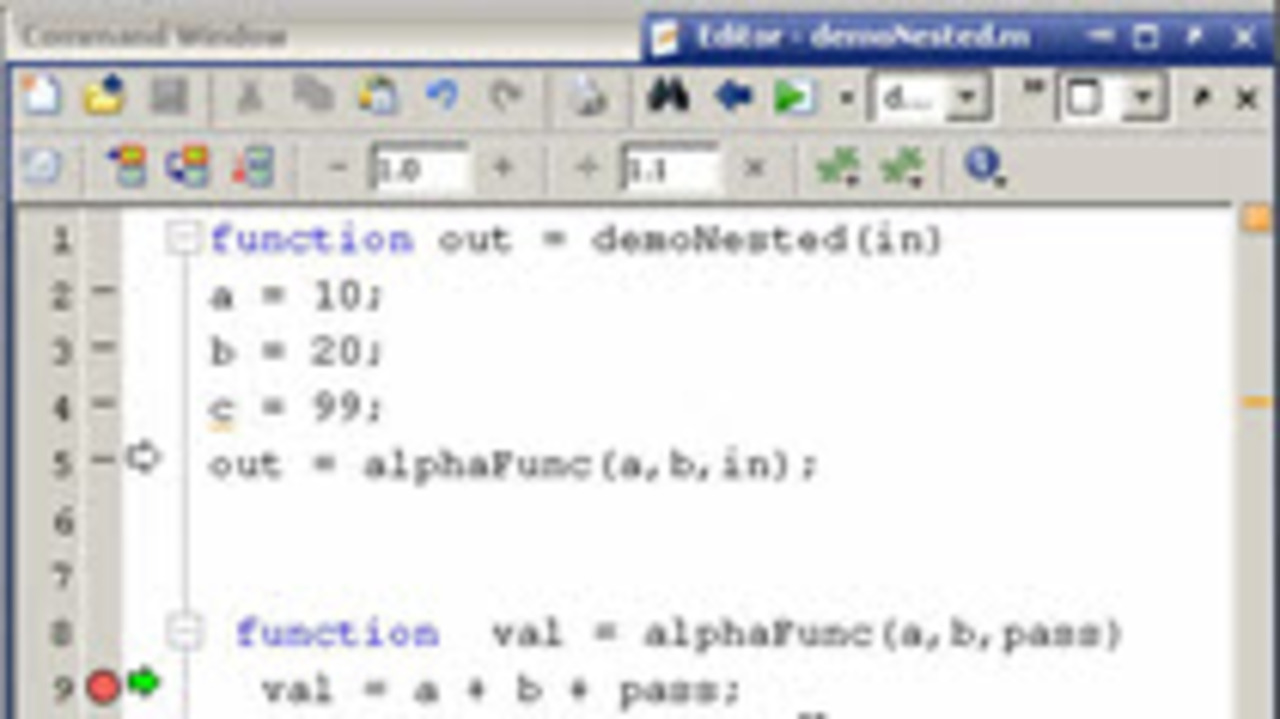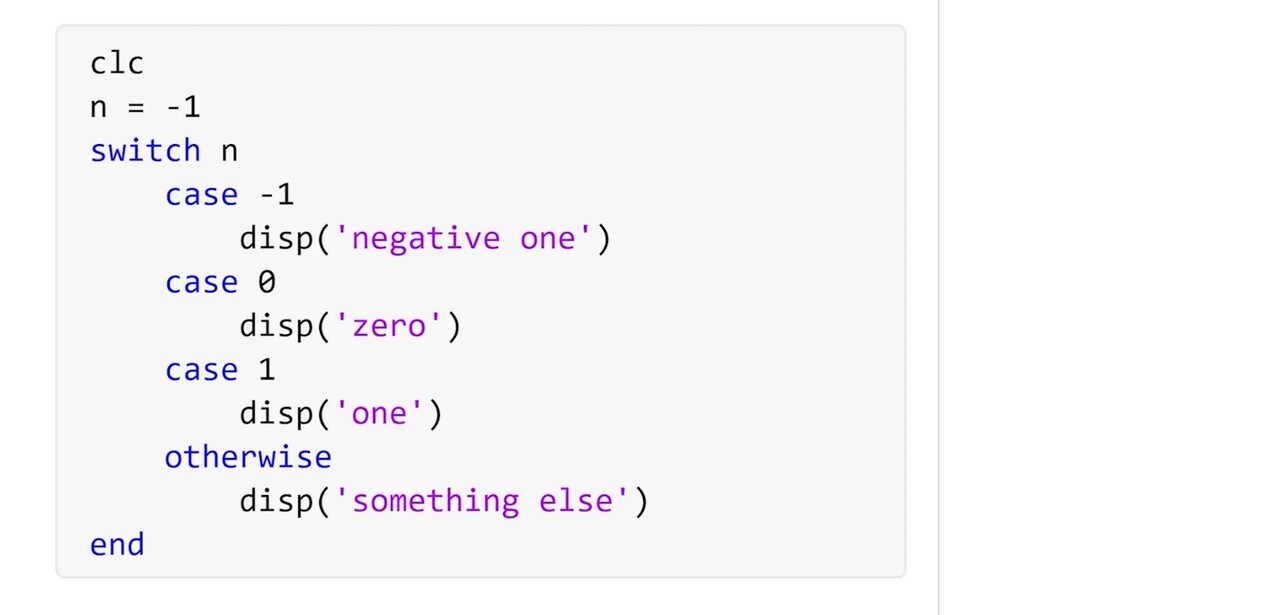This short video starts with two minutes of trying every widget on the example GUI. Then there is five and a half minutes of showing the callbacks on the widgets. Push button Push button with a… read more >>
Stuart’s MATLAB VideosWatch and Learn
Results for: Level: Basic
MATLAB Puzzler: Removing columns and rows from binary matrices 35
I am trying something new this week: the MATLAB Puzzler. Rather than just work one of the Practical Examples directly, I am doing it in two parts. The first I will pose the MATLAB puzzler and say… read more >>
MATLAB Basics: Getting a directory listing 4
In the past we covered how to use UIGETFILE as an alternative to hardcoding the name of a file in your program. [click here] In this video, we will show how MATLAB can get a directory listing and use… read more >>
- Category:
- Format: PodCast,
- Format: Video,
- Level: Basic
Timing code in MATLAB 2
It was about a year and a half ago when I posted about using the profiler to find bottlenecks in your MATLAB code [click here]. This week’s video covers two quick and easy ways of timing your… read more >>
- Category:
- Format: PodCast,
- Format: Video,
- Level: Basic
Sudoku solver
One of the comments that came from the survey we did a few weeks ago is that people miss the traditional Pick of the Week format. I have invited a few guest bloggers to help me choose files each… read more >>
- Category:
- Level: Basic
MATLAB Basics: Change the string on a button when pushed 2
January t-shirt winner will be announced on Friday. There is no survey for this video, but you can still get in on last week’s survey to win a MATLAB t-shirt. This two and a quarter minute… read more >>
- Category:
- Format: Video,
- Level: Basic,
- Topic: GUI or GUIDE
MATLAB Basics: Nested functions 18
In a previous video we covered functions in MATLAB. This week we will be covering nested subfunctions. This style of subfunction allows you to share the workspace of the calling function without… read more >>
- Category:
- Format: PodCast,
- Format: Video,
- Level: Basic
MATLAB Basics: ‘Switch case’ vs. ‘If elseif’ 15
This three minute video takes a look at the “Switch case” flow control statement and contrasts it with the more familiar “If elseif” flow control statement. Often times,… read more >>
- Category:
- Format: PodCast,
- Format: Video,
- Level: Basic
MATLAB Basics: GUIs without GUIDE 10
GUIDE is the standard way of creating GUIs in MATLAB, but sometimes it is better to make the GUI programmatically. This often happens when you want to easily create and destroy buttons and other… read more >>
MATLAB Basics: Functions and subfunctions 7
This six and a half minute video shows a function being created in MATLAB, then it shows a subfunction being added. Functions are a way of adding to the MATLAB language. This video shows the creation… read more >>
- Category:
- Format: PodCast,
- Format: Video,
- Level: Basic