Mixed-signal modeling with Simulink
If you’re a mixed-signal engineer, we have a Christmas present for you – a new library of mixed-signal blocks and demos available for free. My colleague Mike Woodward explains all.
Designing mixed-signal systems with the free mixed-signal library
For years now, MathWorks engineers have been building mixed-signal examples for customers. We’ve built ADCs, PLLs, digital pre-distortion, and switch-mode power supply demos, often including documentation. It occurred to us that we could help our customers if we bundled demos and blocks into a library. Better still, this library could offer full help and full integration with Simulink. Best of all, we could offer the library for free. This is the new mixed-signal library.
The library has 20+ demos covering ADCs, PLLs, digital pre-distortion, switched-mode power supplies, signal integrity, and RF. Each demo has full help, accessible from the demo or from Simulink’s help system. Here’s a screenshot of one of my favorite demos:
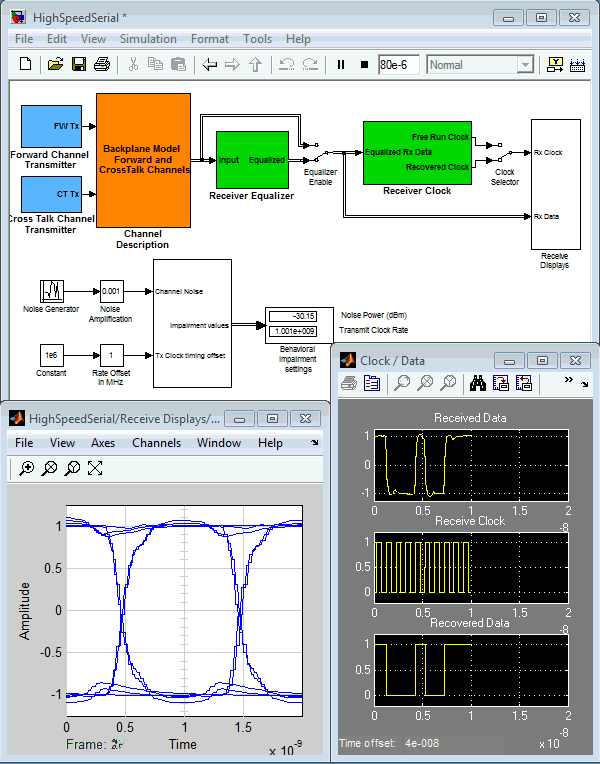
There are 40+ blocks ranging from OpAmp to Clock Divider to Triggered Eye Display. Every block has help and we’ve made sure every block appears in a demo. Here’s a screenshot showing some of the blocks:
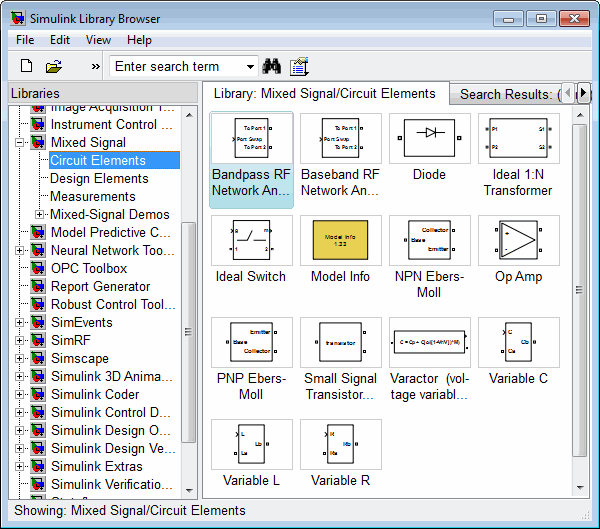
We’ve also supplied three detailed tutorials that take you step-by-step through the process of building an ADC, a PLL, and a digital pre-distortion system. We’ve included all the files, including the data files and the model files for each step of the process. This way, if you make a mistake, you can correct it very quickly.
The library depends on MATLAB and Simulink, plus some other products. As you might expect, the dependencies vary from demo to demo – for example, the circuit demos require products the behavioral demos don’t. We’ve listed the dependencies in the help for each block and demo.
To make it all easier to use, we’ve fully integrated the library with Simulink – the library appears in the library browser and in the help browser. The installation process is easy and you can do it in under 5 minutes.
Now it's your turn
Download the mixed-signal library here and let us know what you think by leaving a comment here.
- Category:
- Guest Blogger,
- Libraries,
- Signal Processing,
- Signals



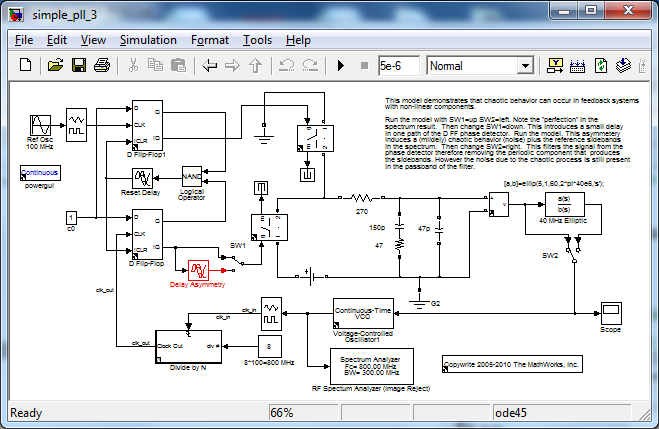


Comments
To leave a comment, please click here to sign in to your MathWorks Account or create a new one.