Automatic Refresh of Links and Model Blocks
The first time I tried editing models componentized with library blocks and referenced models in R2012a, I noticed something was different...
... and I really like that change!
What's new
In R2012a, Simulink automatically refreshes links and model blocks. Yes, you heard me, no longer need to manually select Edit > Links and Model Blocks > Refresh for your model to realize a change in a library or model block.
Here's how it works.
Model Block
Before R2012a, when changing the number of ports of a referenced model, you had to manually select Edit > Links and Model Blocks > Refresh for the Model block to update its ports. In R2012a, saving the referenced mode automatically updates the parent block:

Library Blocks
When you edit a library block, Simulink indicates stale links by displaying the linked blocks grayed out. When you click in the model, as soon as the window becomes active Simulink refreshes any stale links with what is in the library, even if you have not saved the library yet.

Now it's your turn
Try this new behavior and let us know if you are as happy as I am by leaving a comment here.
- Category:
- Libraries,
- Model Reference,
- What's new?



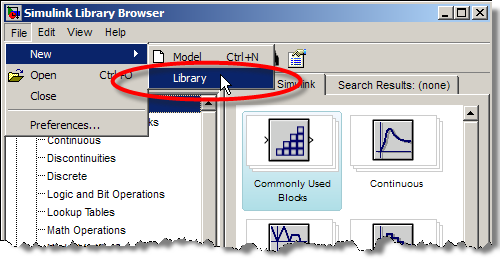

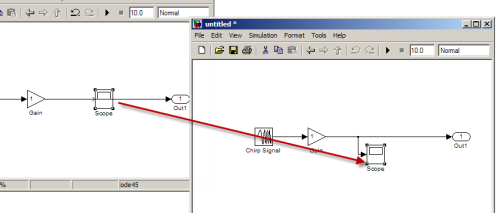


Comments
To leave a comment, please click here to sign in to your MathWorks Account or create a new one.