Undo Parameter Changes!
This week I want to highlight an improvement to the Undo feature in Simulink.
Undo Parameter Changes
For as long as I can remember, in Simulink it has always been possible to undo graphical editing, like moving blocks or adding/deleting them. In R2015a, undo also affects parameter changes.
As you can see in the following recording, when undoing a parameter change, the affected block is quickly highlighted to indicate you that it's the one that changed
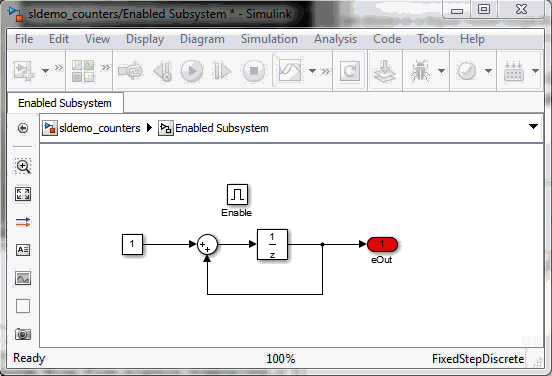
Since I edit and debug Simulink models all day, this feature has already saved me a lot of clicks and time.
Now it's your turn
Do you like this enhancement? Let us know by leaving a comment here.
- Category:
- What's new?



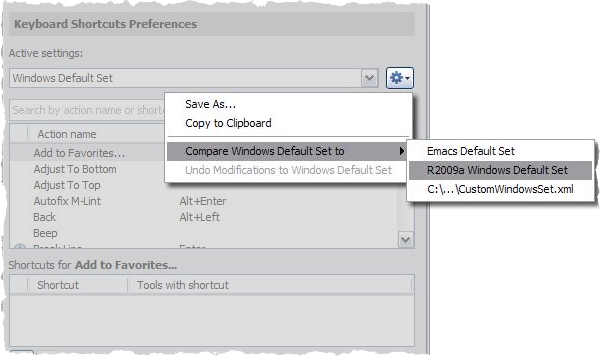
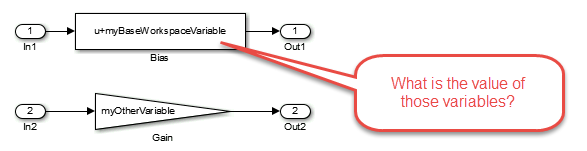



Comments
To leave a comment, please click here to sign in to your MathWorks Account or create a new one.