What’s New in R2015b – Part 1
MATLAB R2015b has been recently released. It's time to see what's new!
When going through the release notes, what hits me the most is that R2015b contains a ton of small improvements that will make your life easier. There are so many that I will need multiple blog posts to describe all the enhancements I want to present.
For this week, we will focus on enhancements that will help you editing your models more efficiently.
Prompt to set parameters when dragging a block from the library
When you drag a block from the library, it's very likely that you will need to change the values of some of its parameters. To save you a few clicks, we now automatically open a prompt for the most likely parameter that need to be changed immediately after a block is dragged from the library.
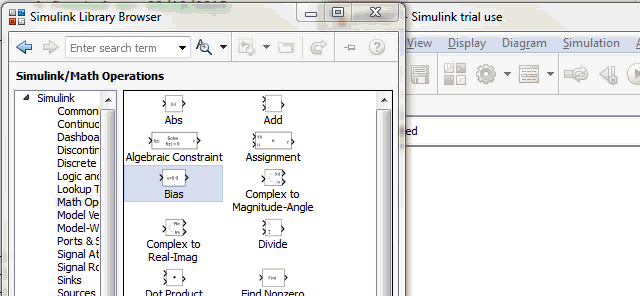
Signal Line Healing
When you delete a block from a working model, you end up with unconnected lines for the signals previously connected to it. In this case, it is very likely that you will either replace it by another block, or connect together the signals that were entering and exiting this block. For this last case, we now display a prompt that you can click to automatically connect together the unconnected lines.
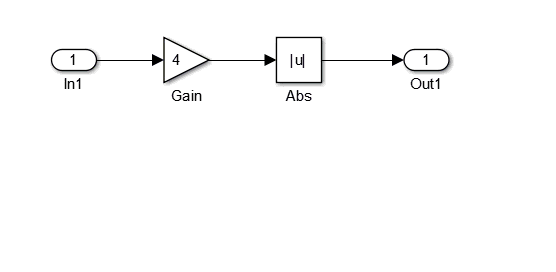
Auto Connection of close blocks
This feature has been there for a few releases, but I don't remember mentioning it on this blog. If you want to connect two blocks together, you can bring them very close and the connections will automatically happen. I use that all the time.
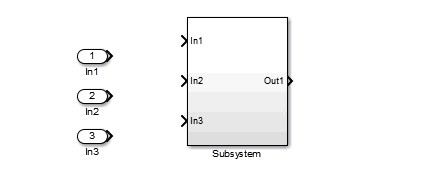
Visual Cue for parameter undo and redo
In R2015a, it became possible to undo and redo parameter changes. In R2015b, we added a visual cue that show you the new and old values when undoing and redoing parameter value changes.
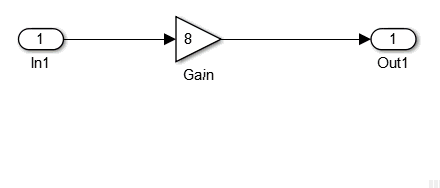
Now it's your turn
I hope you will enjoy those new features. Let us know what you think about them by leaving a comment here.
- Category:
- What's new?



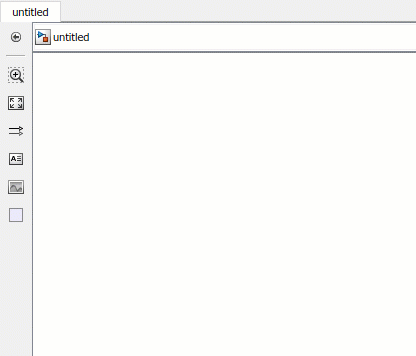
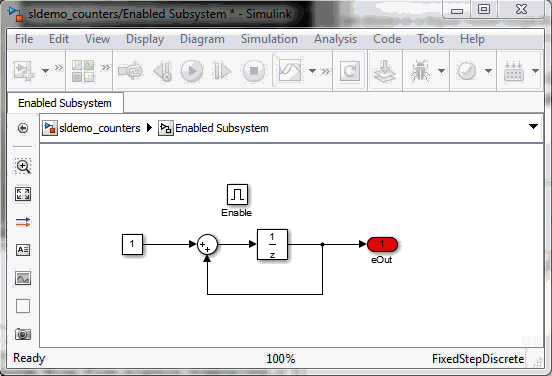
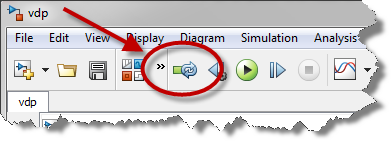



Comments
To leave a comment, please click here to sign in to your MathWorks Account or create a new one.