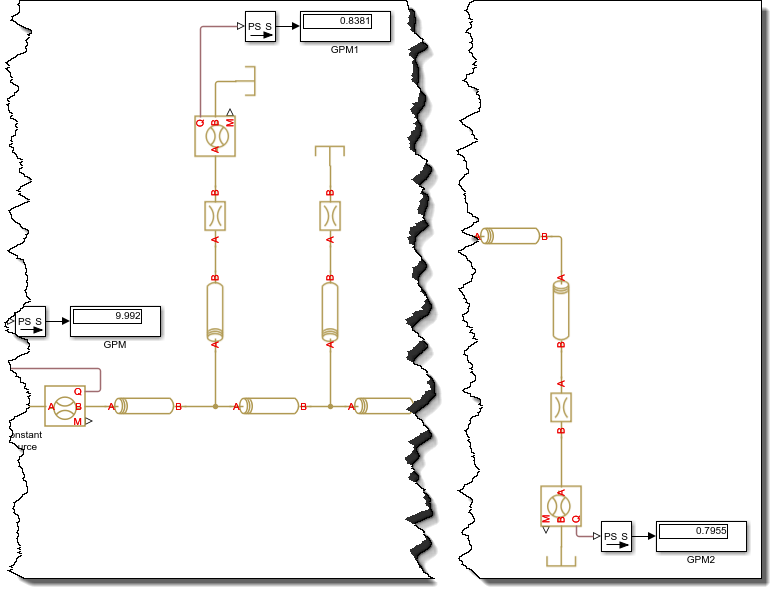
Here is a picture of my backyard:
As you can see, I like to grow a few plants. And those plants need water.
During the last long weekend of July 4th, I decided to install a watering system for those... read more >>
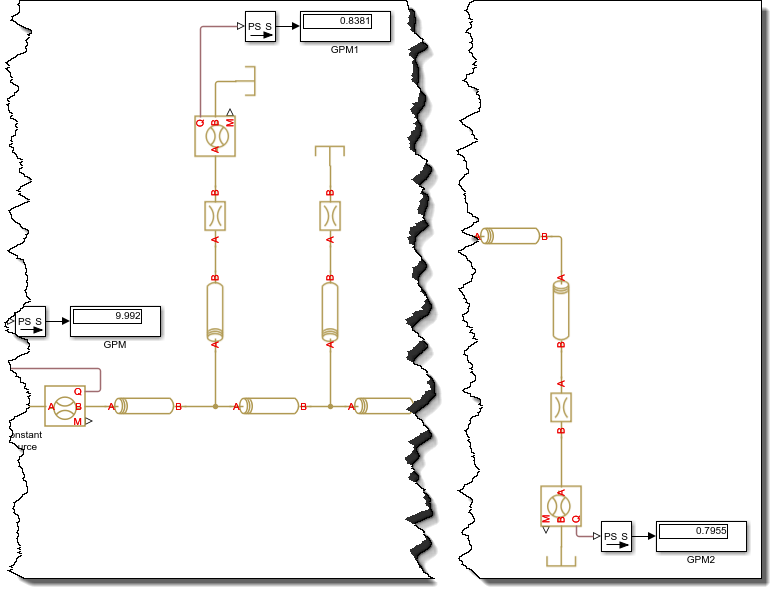
Here is a picture of my backyard:
As you can see, I like to grow a few plants. And those plants need water.
During the last long weekend of July 4th, I decided to install a watering system for those... read more >>
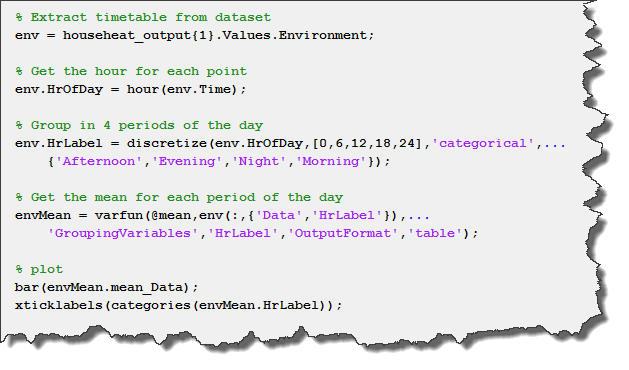
In case you did not notice, MATLAB R2016b introduced a new type of table: timetables. Because Simulink logs data over time, we decided in R2017a to give the possibility to use this format for signal... read more >>
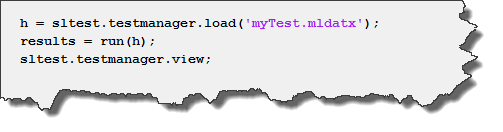
Today, Ajay Puvvala is back to talk about testing.
Recapitulation
In last week's post, we looked at how we could apply MATLAB Unit Testing Framework to Simulink context. We authored a scripted test... read more >>
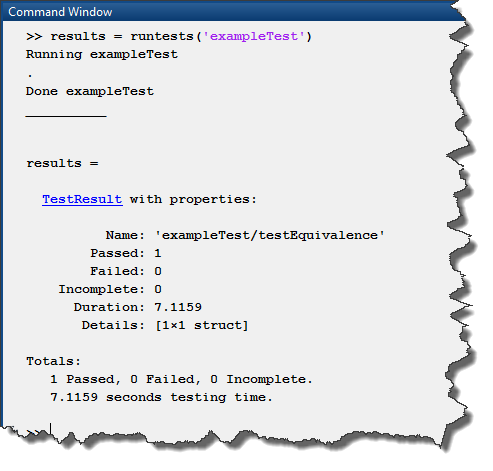
Today, I am happy to welcome guest blogger Ajay Puvvala to talk about testing.
Some time ago, Ajay passed by my desk and offered to blog about the tight integration between Simulink Test and MATLAB Unit Testing Framework, which got introduced in R2016b.
My answer was: Yes, of course... but before, we need to introduce what the MATLAB Unit Testing Framework is, and how it can be used in a Simulink context.
This is what Ajay will be describing today.
... read more >>
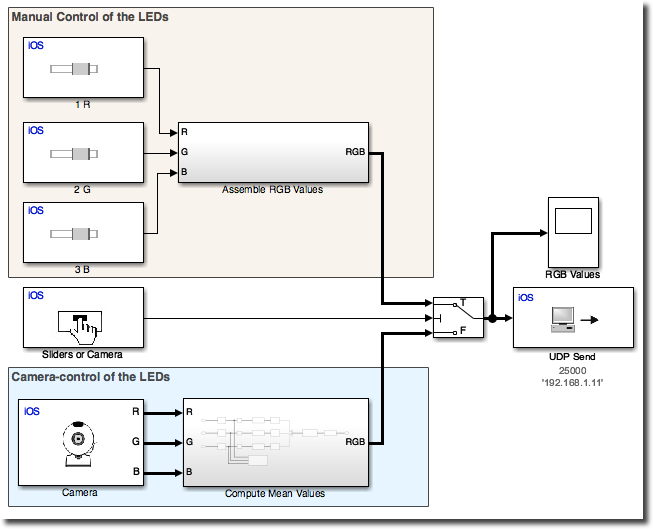
This week Mariano Lizarraga Fernandez is back to describe some cool stuff he came up with, using the iPhone and iPad Support from Simulink in combination with the Raspberry Pi Support from... read more >>

Are you familiar with the meaning of auto for the Absolute tolerance of Simulink variable-step solvers?
In R2017a, we decided to change the meaning of auto for the Absolute Tolerance... If your model... read more >>
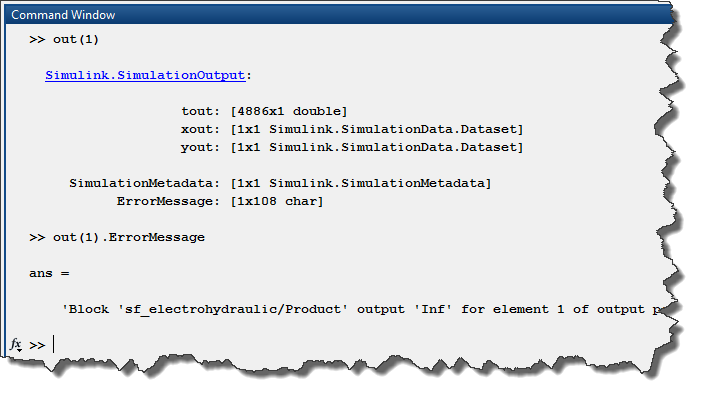
Some time ago, I wrote a series of posts to highlight the different factors to take into account when trying to run simulations in parallel. In R2017a, we are making it significantly easier with the... read more >>
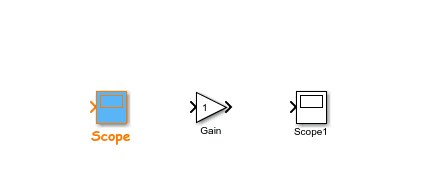
MATLAB R2017a is now available for download. For this first post about R2017a, I want to highlight features that will help you creating models more efficiently.
Simplified Subsystem Bus Interfaces
I... read more >>

This week, we are finally diving into the Initialize Function, Reset Function and Terminate Function blocks.
As a starting point, I recommend looking at this video about Initialize and Terminate... read more >>
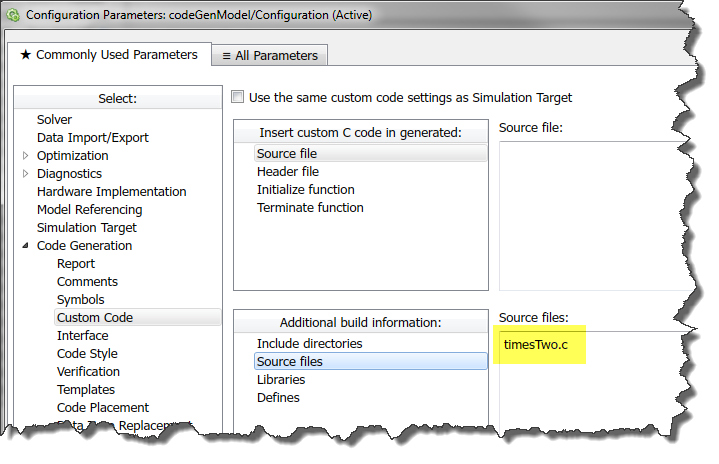
This week, I want to introduce another feature that becomes useful when combined with the Initialize Function, Reset Function and Terminate Function blocks.
In R2014b, Simulink Functions got... read more >>