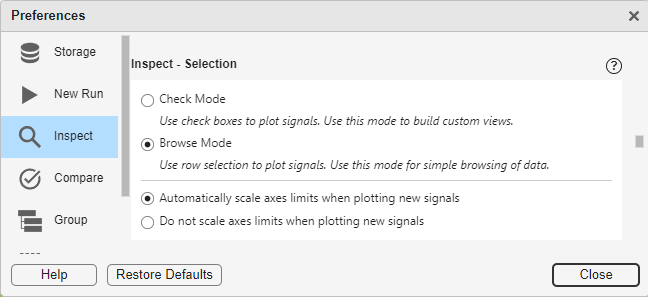
I receive and debug Simulink models all day every day. This means that I often need to log many signals and inspect them to understand what the model is doing.For that, I like using the Simulation... 続きを読む >>
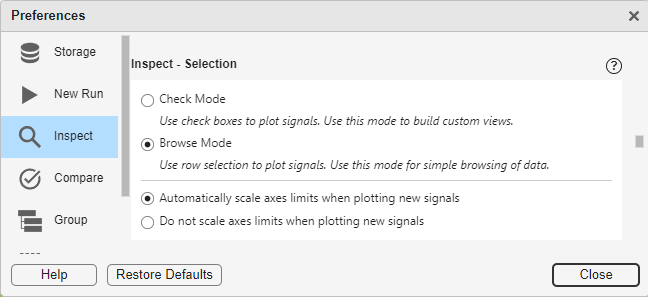
I receive and debug Simulink models all day every day. This means that I often need to log many signals and inspect them to understand what the model is doing.For that, I like using the Simulation... 続きを読む >>
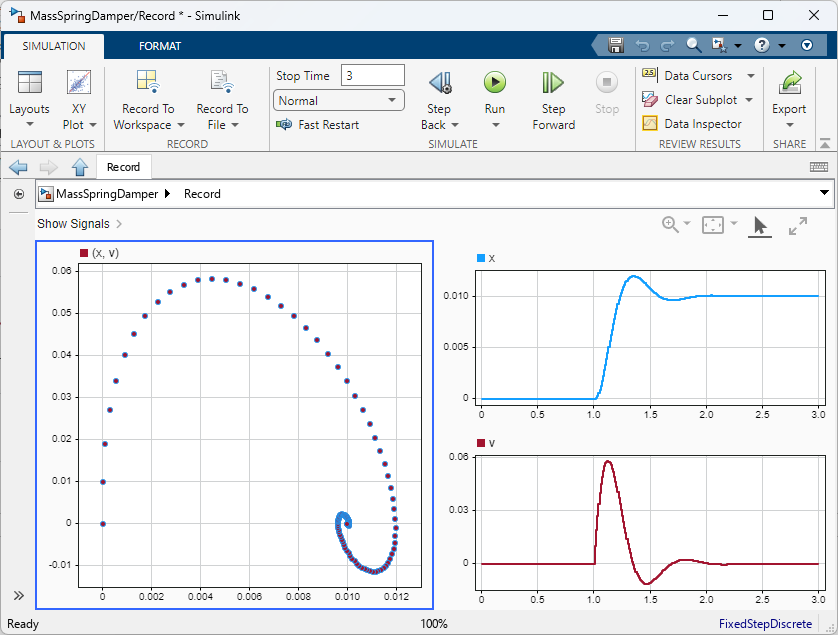
Today I want to talk about two relatively new blocks: Record and Playback.Record BlockLet's start with this simple example where I connect two signals to the Record block:mdl =... 続きを読む >>

Let's continue our tour of the most viewed Simulink-related MATLAB Answers. This week, we look at:How to correct error in port width or dimension in simulink ?While this error mentions dimensions,... 続きを読む >>
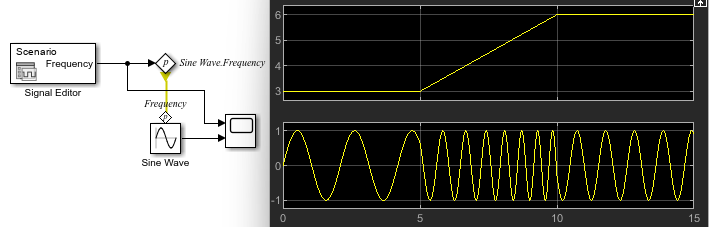
A colleague recently told me that he was often referring users to this blog post I wrote many years ago: How Do I Change a Block Parameter Based on the Output of Another Block?Even if most of what I... 続きを読む >>

Today I want to talk about Bus Element Ports. More specifically, I will share examples illustrating how Bus Element Ports can simplify the process of specifying the properties of bus signals entering... 続きを読む >>
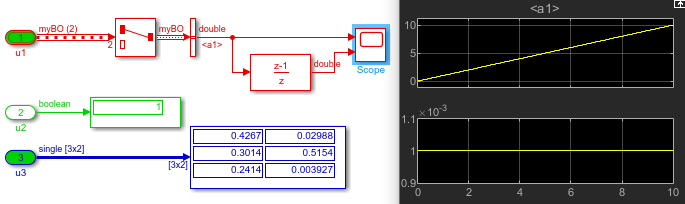
Today I decided to revisit a topic I covered a few years ago: loading discrete signals in a simulation.
Let's see what has been added in the last few years to help with the potential problems you... 続きを読む >>
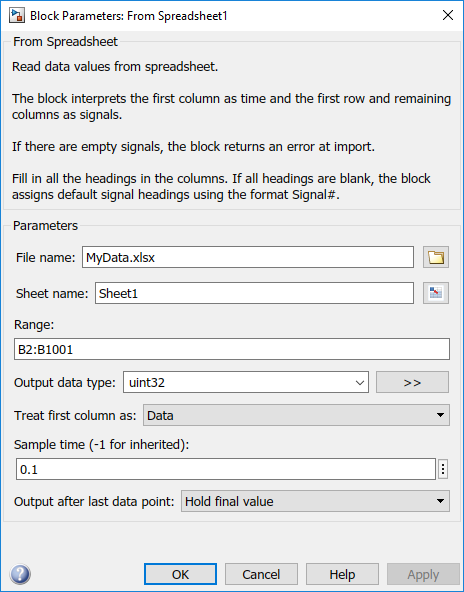
Today I want to share a useful tip for importing signals from Excel into a simulation.
From Spreadsheet block
In case you were not aware, since R2015b, Simulink has offered the From Spreadsheet... 続きを読む >>
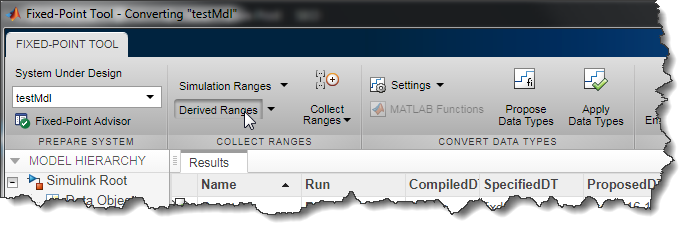
Have you ever had one of those days... ?
The Explanation
When I see things like that, my first reflex is usually to turn on most of the items in the Display menu. In this case, displaying the port... 続きを読む >>

Over the past few releases, many enhancements have been added to the Simulation Data Inspector. Let's look at a few of those I particularly like.
Browse Mode
By default, in the Simulation Data... 続きを読む >>
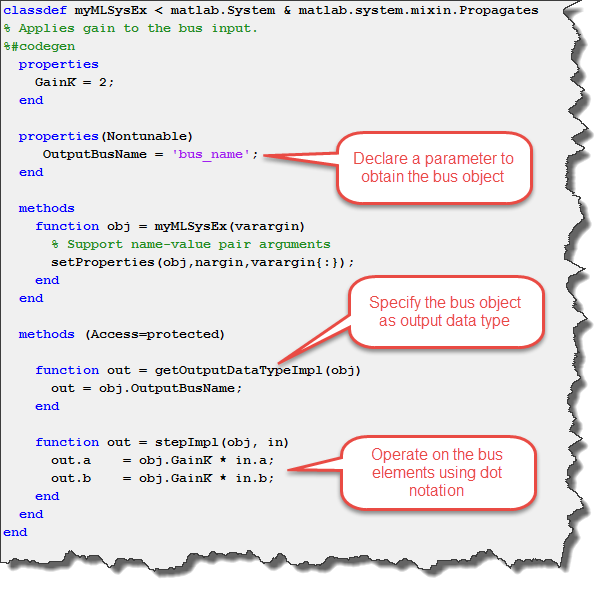
In R2015b, lots of enhancements related to buses have been implemented. Let's give a look. Port Value Labels for buses When debugging models, I sometimes like to use the Port Values Display. I... 続きを読む >>