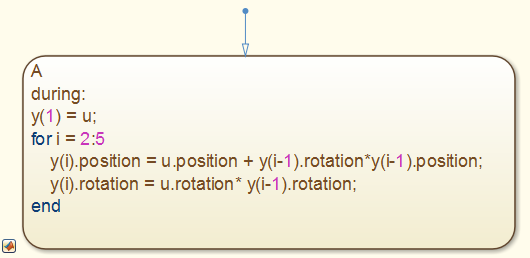
Have you noticed a new block in the Stateflow Library since R2012b? The MATLAB Chart block uses MATLAB as the action language for states and transitions in Stateflow. This means that you... read more >>
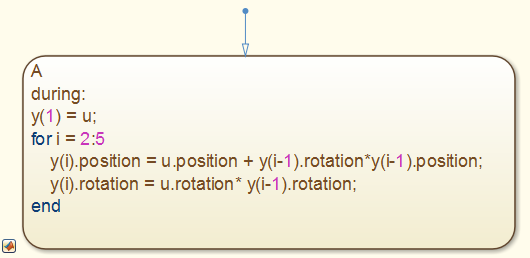
Have you noticed a new block in the Stateflow Library since R2012b? The MATLAB Chart block uses MATLAB as the action language for states and transitions in Stateflow. This means that you... read more >>
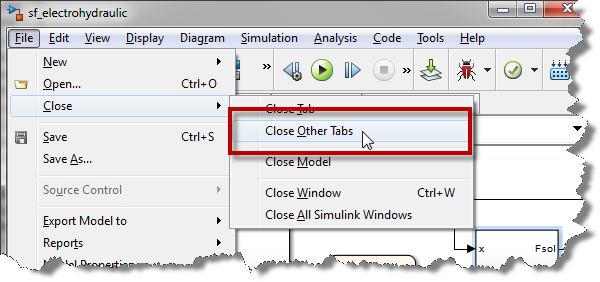
This week, after using Simulink R2012b for 6 months, I discovered a little something I find very useful. Closing Tabs I dig through models all day and I always end up with lots of open tabs. Up... read more >>
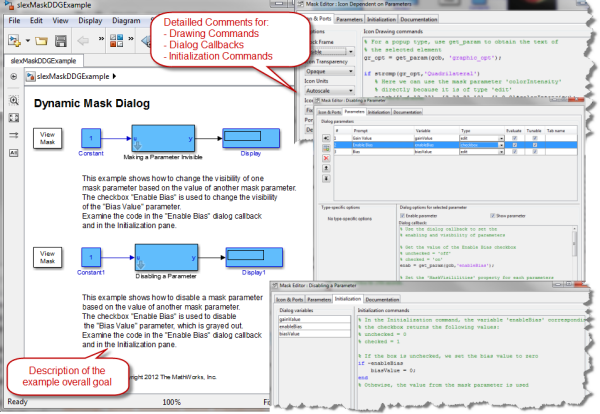
This week's post has been triggered by question recently posted on this blog regarding Masking and Variant Subsystems. If you look at this exchange I had with Xiaojun Yang, you will see that it... read more >>
Since I joined the technical support department at MathWorks, one of the questions I received the most often is: Can you make my model go faster? Over the years I gained experience with model... read more >>
Today I want to highlight R2012b features very useful when debugging a model. Using the simulation stepping and conditional breakpoints, you should be able to run your simulation up to a certain... read more >>
This week I want to share two new ways of resizing blocks in R2012b. Those might seem very minor, but I think they can be very useful. Keeping Ratio If you hold the Shift key while resizing a... read more >>
This week, guest blogger Jason Ghidella talks about solder joints. I say “sōl-dər” After reading Michael Carone’s blog post on smart signal routing, I was immediately motivated to talk about... read more >>
This week guest blogger Michael Carone is here to talk about improvements to signal routing in Simulink R2012b. Smart Signal Routing Has this ever happened to you: You have two blocks that you... read more >>
Last week I showed how to pan and zoom within one system of a model. This week, we will talk about your options to navigate between systems in Simulink R2012b. Explorer Bar One of the first... read more >>
As we highlighted recently, Simulink R2012b has a ton of new features. During the next weeks, we will try to provide as much details as possible on all this new cool stuff. For this week, I will... read more >>