
I have never written about these topics on this blog because this is not specific to Simulink, but... I am a big fan of MATLAB Online and MATLAB Drive. Today I will describe how I use these and... 更多内容 >>

I have never written about these topics on this blog because this is not specific to Simulink, but... I am a big fan of MATLAB Online and MATLAB Drive. Today I will describe how I use these and... 更多内容 >>
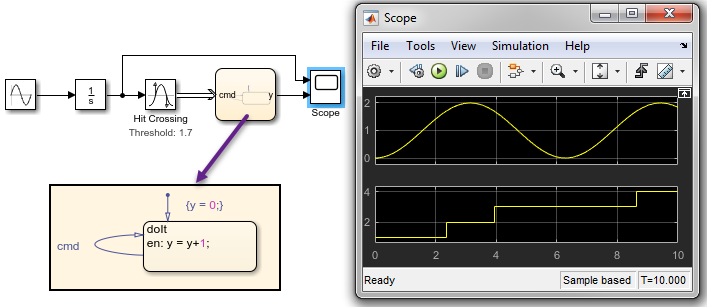
MATLAB R2018a is now available, let's go through a few of my favorite enhancements to Simulink in this release.
Strings
It has been a long time since we added a new section to the Simulink section... 更多内容 >>
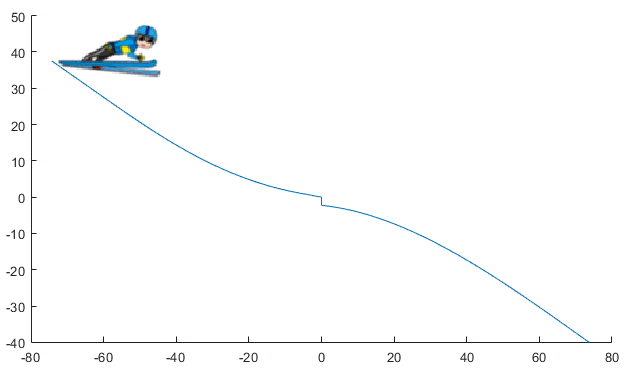
This week I am happy to welcome guest blogger Zack Peters to describe how he implemented the simulation of a ski jump, similar to the Men's large Hill Individual event of the PyeongChang Winter... 更多内容 >>
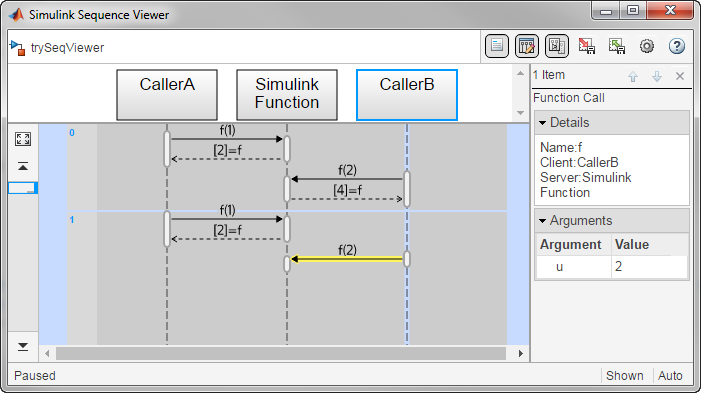
Did you know that it is possible to visualize the calling of Simulink Functions using the Sequence Viewer? Let's see how that works and in what type of situations it can be particularly useful.
The... 更多内容 >>
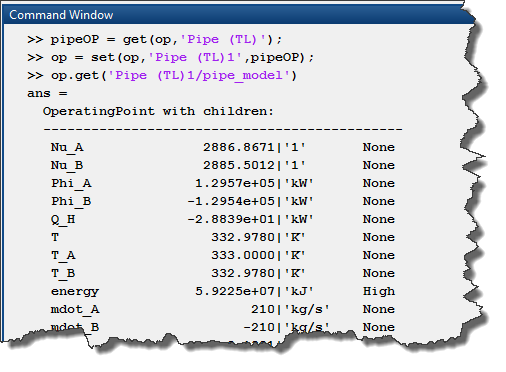
In MATLAB R2017b, we added capabilities to manage operating points for Simscape models.
In this post, I will show an example of how to use this feature, and describe the possibilities it... 更多内容 >>
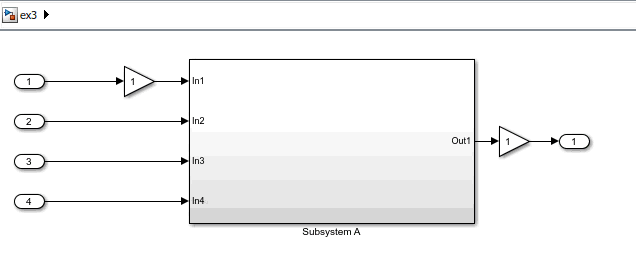
In the United States, Thanksgiving weekend is probably the weekend where the roads are the busiest. For those of you who got stuck in traffic to visit family and friends this past weekend, I thought... 更多内容 >>

You know what I did this weekend? Yes, as the title of this post says, I deployed custom flight control software to my Parrot Rolling Spider Minidrone
Simulink Support Package for Parrot... 更多内容 >>

A long time ago, Seth wrote a post showing how to count the number of blocks in a model, including referenced models. At that time, using the functions find_mdlrefs to find all the referenced models... 更多内容 >>

Last week I described how to model a box on a moving table using Simulink subsystems as Stateflow state.
As it is the case for most systems, there are many ways to model this box-table system in... 更多内容 >>

Today I want to highlight a new feature that makes continuous-time modeling in Stateflow clearer and more powerful: Simulink Subsystems as States.
Background
In case you did not know, for many... 更多内容 >>